ID : 1729
Displaying Program List Window (Teach Check Mode)
Operation path : Basic screen - [F1 Program]
Display the registered program list display.
Press [F1 Program] in teach check mode to display the following [Program list] window.
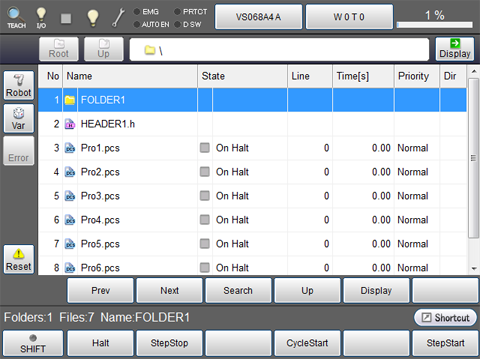
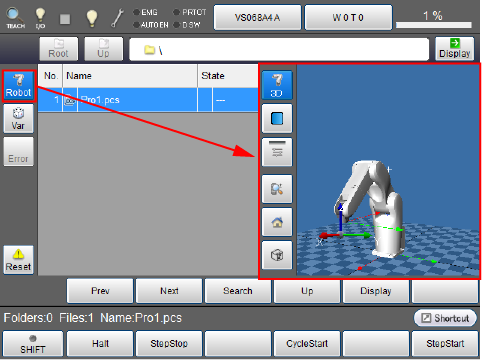
| Keys other than function keys | |
|---|---|
| Robot |
Display 3D image of the robot during the machine lock. For information about operation keys, refer to " Displaying Current Position Information and 3D Image of Robot ". |
| Var | Display a static variable monitoring window. |
| Error | Display syntax error log information. |
| Reset | [Reset Program] window opens. Select either "Only this program" or "All programs", and press [OK] to reset the target program. |
| Root | Move to the highest folder hierarchy. |
| Up | Move to the folder hierarchy that is one higher than the current one. |
| Path | Enter path in the displayed file path input screen, and press [OK] to move to the specified file path. |
| Display | Display contents of the selected folder and file. |
| Prev | Display the previous page of the currently displayed program list. |
| Next | Display the next page of the currently displayed program list. |
| Search |
Display file name search window. Enter file name, and press [OK] to search the entered file name. |
| Up | Move to the folder hierarchy that is one higher than the current one. |
| Display | Display contents of the selected folder and file. |
| Available function keys | |
|---|---|
| [F1 Halt] | Halt the program being executed. |
| [F2 StepStop] | Step stop of the program being executed. |
| [F4 CycleStart] | Single-cycle start of the program being executed. |
| [F6 StepStart] |
Execute step feed start of the selected program. Step In and Step Over are available.
|
| [F7 Reset Program] | [Reset Program] window opens. Select either "Only this program" or "All programs", and press [OK] to reset the target program. |
| [F9 Priority] | System message to set the priority will be displayed. Select either of lowest, low, normal, high, and highest, and press [OK] to change the priority of the selected program. |
| [F11 Display] | Display contents of the selected folder and file. |
ID : 1729
- Related Information
- Displaying Folder or Contents of the File

