ID : 4889
Checking the Extended-Joint Motion in Running-in
Create a sample program for running-in and run it to check the actual motion of extended-joints while increasing the external speed.
Checking Method
1
Create the following program sample.
'!TITLE "Reading in extended-joint torque and absolute current values"
Sub Main 'EX_TEST2
TakeArm 1 Keep = 1
SysLog.Servo.Start 'Start monitoring
DriveA @0(7,100),S=100 'Move extended-joint
Delay 100 'Timer
DriveA @0(7,6000),S=100 'Move extended-joint
Delay 100 'Timer
SysLog.Servo.Stop 'End monitoring
End Sub2
First, set the external speed to about 10%, run the above program, and check the actual motion of extended-joints.
Gradually increase the external speed up to 100%.
If an acceleration error or any other error occurs during acceleration, decrease the "Motor max. speed (r/min)" out of the path configuration parameters by 500 rpm and go back to "Auto Gain Tuning."
3
If no error occurs when the extended-joint is being driven with the external speed 100%, import the data to WINCAPSIII and display the graph from the single-joint servo data log.
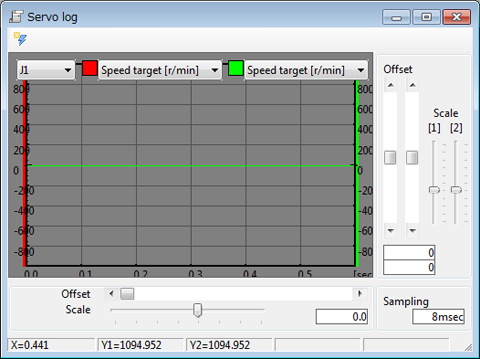
4
Confirm the auto tuning state on the graph in step 3.
Note: The WINCAPSIII export function allows you to export the log data to the robot controller and save it in CSV format.
ID : 4889

