ID : 5340
Setup Procedure when Operating with N Conveyors
If you operate with N (2 to 16) conveyors, setup the second and following conveyors in the same way as with the first conveyor. (For Ver.1.11.* or lower, up to two conveyors are available.)
Depending on the number of slave controllers and conveyors, sufficient performance may not be obtained because of the performance of the master controller's CPU. In that case, reduce the number of slave controllers and conveyors and split the system to lower the load on the master controller's CPU. Alternatively, consider to use a controller with a higher specification CPU as the master controller.
1 Selecting the Conveyor Number
On the "Tracking" window, select the tab, where the used conveyor number is displayed, from the conveyor number tabs display at the top of the screen.
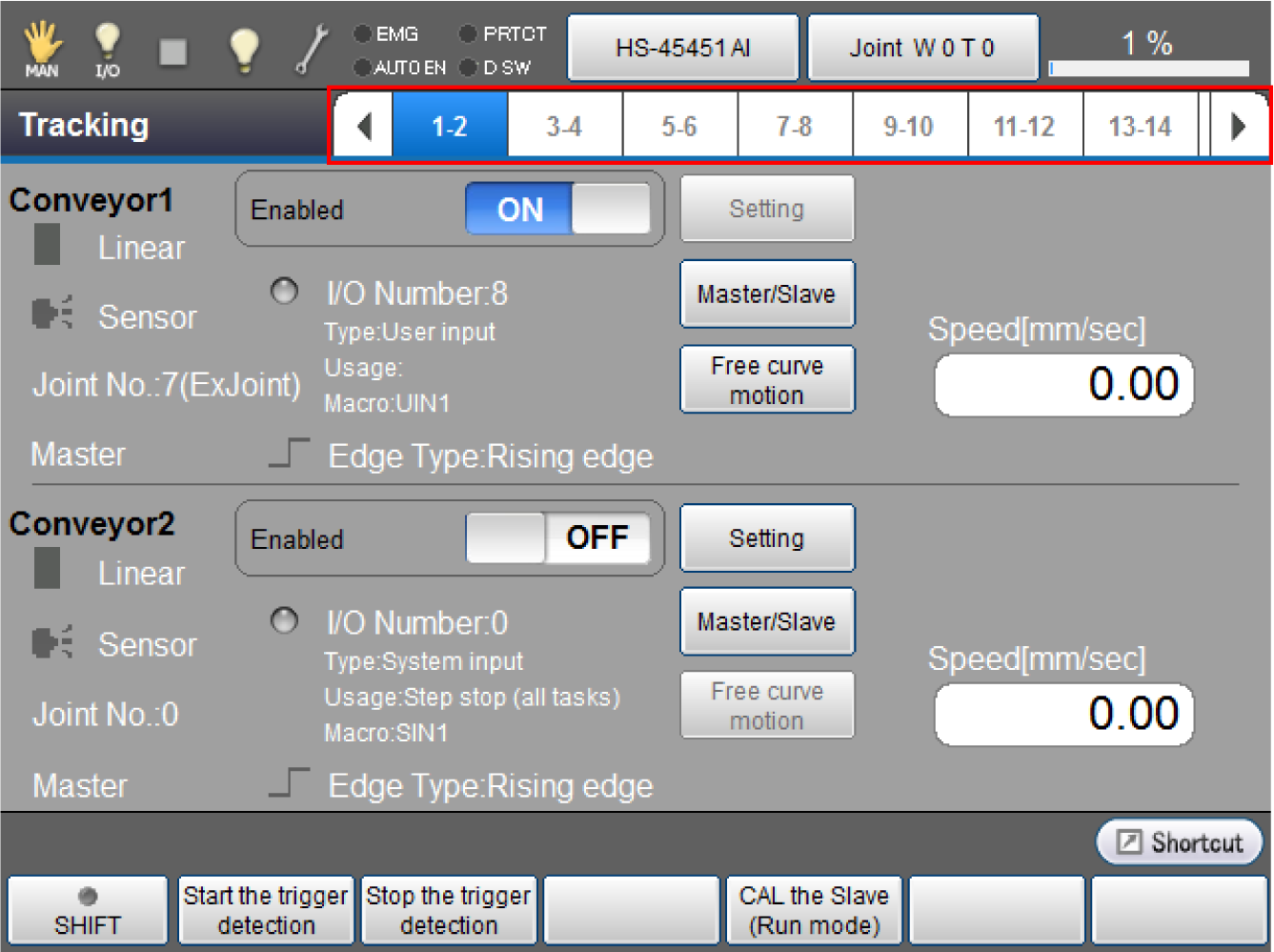
2 Setting Up the Conveyor
Press [Setting] button of the "Conveyor N".
Setup the "Conveyor 2" with same procedure as the "Conveyor 1".
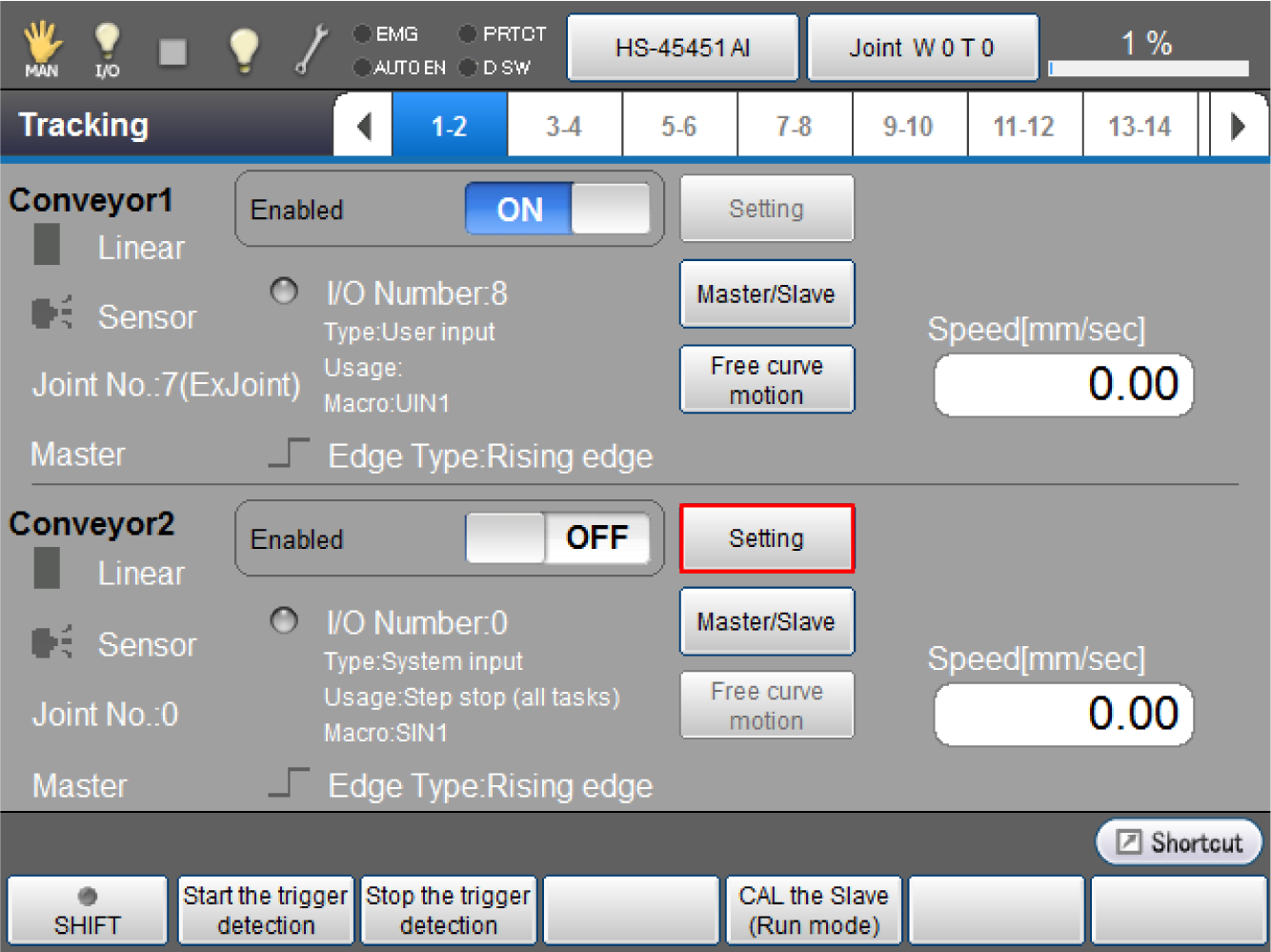
The following steps are the same as the installation for one conveyor and one robot.
See "Selecting a Hardware", "Hardware Connection Confirmation", "Calibration".
ID : 5340

