ID : 7455
MC_WriteDOByte
To write an I/O output signal of robot controller. (Byte)
| Graphic expression | AOI category |
|---|---|
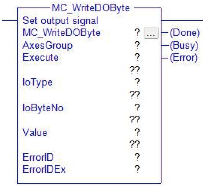 |
Non motion |
Input and Output Variable
| Variable name | Data type | Valid range | Conditions for Input and Output |
|---|---|---|---|
| AxesGroup | eRC_AxesGroup | - | |
|
|||
Input Variable
| Variable name | Data type | Valid range |
|---|---|---|
| Execute | Boolean |
|
|
||
| IoType | Integer | 0,1 |
|
||
| IoByteNo | Integer |
|
|
||
| Value | Integer | 0 to 255 |
|
||
Output Variable
| Variable name | Data type / Description |
|---|---|
| Done | Boolean |
|
|
| Busy | Boolean |
|
|
| Error | Boolean |
|
|
| ErrorID | Integer |
|
|
| ErrorIDEx | DInt |
|
Function Description
This add-on instruction writes an I/O output signal of robot controller.
Robot controller's port number corresponding to the byte number will be turned ON/OFF. For example, to turn ON the port number 20 of the robot controller, specify IoType : 1, IoByteNo : 0, and Value : 32.
The following tables show the correspondence between robot controller port number and byte number.
- Hand I/O
IoByteNo Robot controller port number Robot controller I/O name 0 64 Hand output 65 Hand output 66 Hand output 67 Hand output 68 Hand output 69 Hand output 70 Hand output 71 Hand output - Mini I/O
IoByteNo Robot controller port number Robot controller I/O name 0 16 CPU Normal 17 User output 18 User output 19 User output 20 User output 21 User output 22 User output 23 User output 1 24 User output 25 User output 26 User output 27 User output 28 User output 29 User output 30 User output 31 User output
Attention
-
ID : 7455

