ID : 5095
ServoLog
This function enables to record detailed information of motor control.
Conditions for servo logging
The recording interval can be set from 1 to 8 ms.
The recording time can be set from 10 to 60 s.
The following seven types of data may be recorded, two types at a time.
-
Motor Speed
Shows the control value of motor speed. (rpm)
-
Real Speed
Shows the current motor speed. (rpm)
-
Torque
Shows the substantial torque control value; that is, (Torque control value - the Torque offset value). The unit is a ratio to the rated motor torque (%).
-
Deviation
Shows the deviation between the actual motor angle and motor control angle.
Unit : Sliding axis (deg), Rotate axis (mm) -
Current
Current value of the motor.
Unit : Rated current ratio (%) -
Instruction
angle command value.
Unit : deg -
Encoder
Encoder value of the motor.
Unit: deg
Servo logging setting procedure
This section describes the servo logging setting procedure.
1
Access: Top Screen — [F2 Arm] — [F3 Servo State] — [ServoLog] - [F6 Setting]
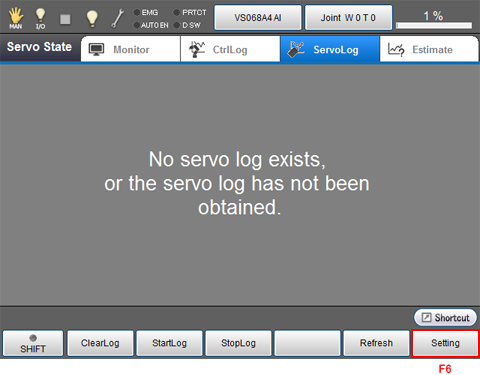
Servo log setting window is displayed.
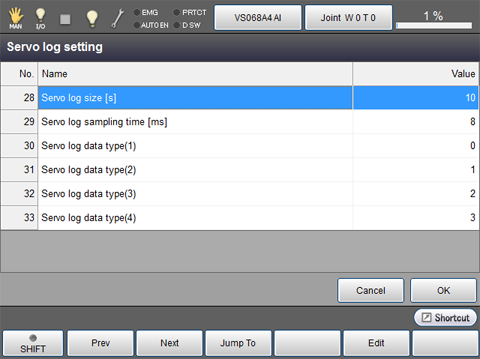
2
Change each setting of the servo logging configuration parameters, then press [OK].
3
When all servo logging configuration parameter settings have completed, press [OK].
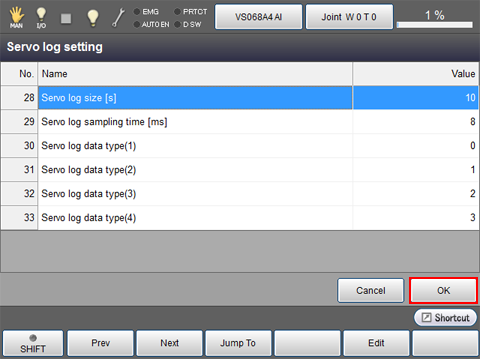
Servo logging configuration parameter settings are saved, then return to the Servo State window.
Starting and stopping the servo logging
There are two ways of servo logging.
- Using commands (SysLog.Servo Start, SysLog.Servo.Stop, SysLog.Servo.Clear) in the program.
- Recording the servo log manually by means of the teach pendant.
Servo logging procedure by programming
Enter the following commands to specify the timings necessary for the servo log.
- To start logging: SysLog.Servo.Start
- To end logging: SysLog.Servo.Stop
- To initialize : SysLog.Servo.Clear
For detailed information, see [SysLog.Servo.Start], [SysLog.Servo.Stop] and [SysLog.Servo.Clear].If any error occurs and the motor being logged is turned OFF during logging, then the 3.2 second after the motor stop may be recorded.
Servo logging procedure by means of the teach pendant
This chapter describes how to record servo logs by operating the teach pendant.
1
Top Screen—[F2 Arm]—[F3 Servo State]—[ServoLog tab]
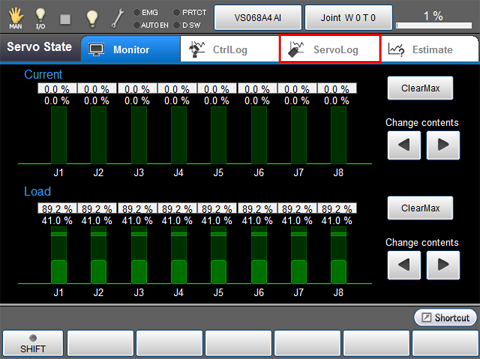
[Servo State] window appears.
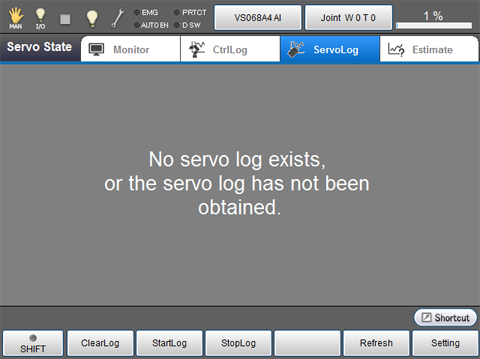
2
Press [F2 Start Log]
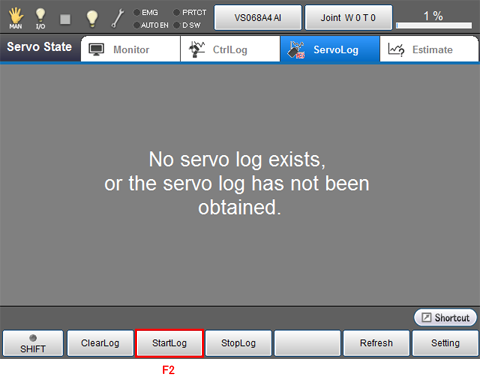
Servo logging is started and the "REC" icon appears on the servo log tab.
When the recording time exceeds the value of "Servo log size[s]"in the Servo log setting window, the servo logging stops automatically then "REC" icon disappears.
3
Press [F5 Refresh]
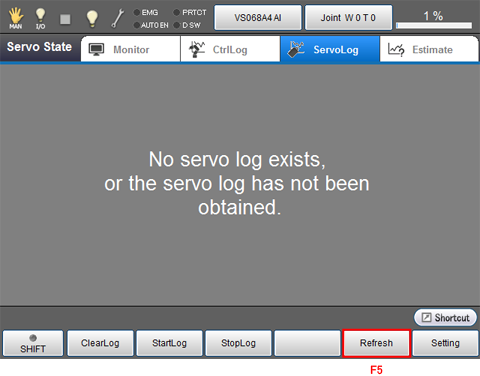
Recorded servo logs are read.
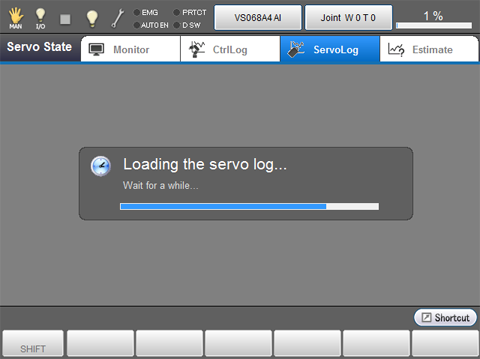
Recorded servo logs are displayed.
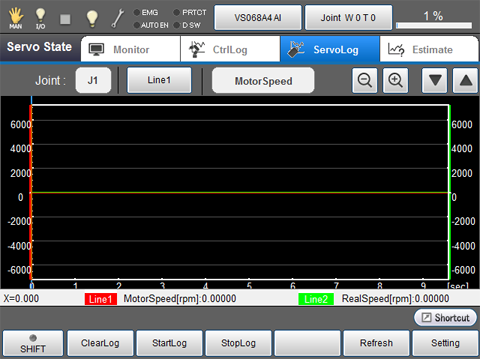
ID : 5095

