ID : 1208
What to Do After Using the Mirror Control Function
After using the Mirror Control function, perform the following for COBOTTA.
- EMGStop Confirm
- SLS Confirm
Operation path: [F6 Setting] - [F10 COBOTTA] - [F8 Master Control] - [F4 EMGStop Confirm]/[F5 SLS Confirm]
EMGStop Confirm
Before disabling the Master Control function, execute EMGStop Confirm.
1
Press [F4 EMGStop Confirm] on the [Master Control] window.
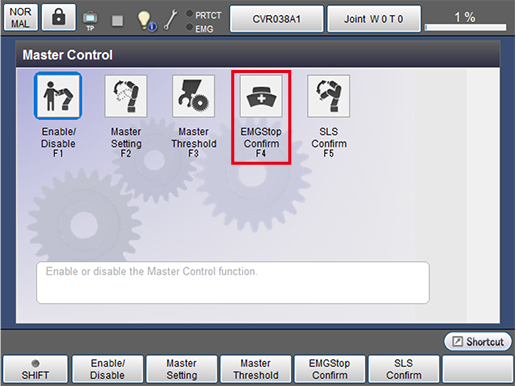
2
Press the Emergency Stop button for COBOTTA, and then press [OK] on the system message.
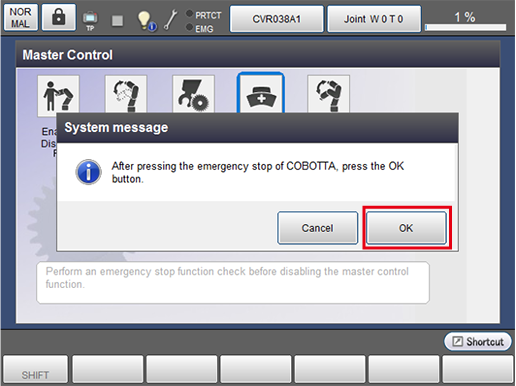
3
Press [OK] on the displayed confirmation message.
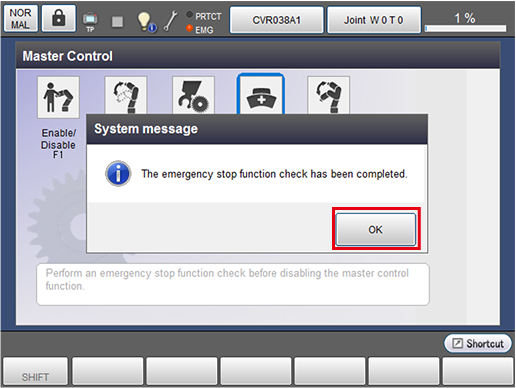
4
After executing EMGStop Confirm, disable Master Control.
Press [F1 Enable/Disable] on the [Master Control] window.
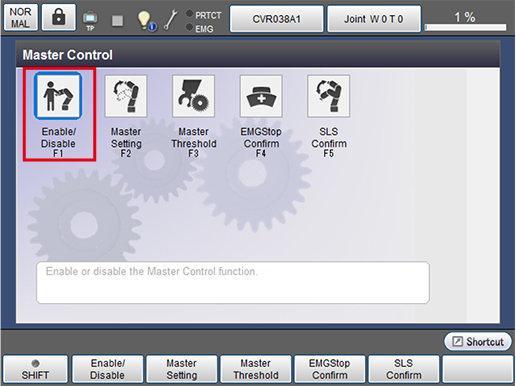
5
Press [OK] on the displayed system message.
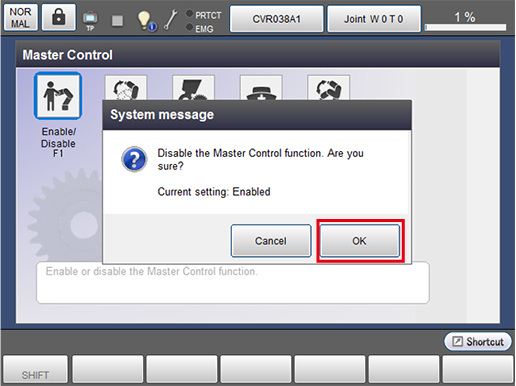
Next, execute SLS Confirm.
SLS Confirm
1
Press [F5 SLS Confirm] on the [Master Control] window.
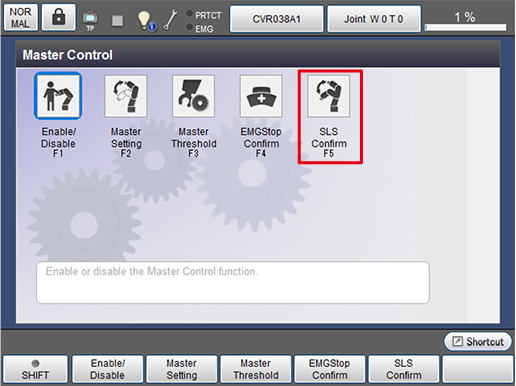
2
A system message appears. Send the SLS set values displayed on the message using the COBOTTA parameter tool, and then press [OK].
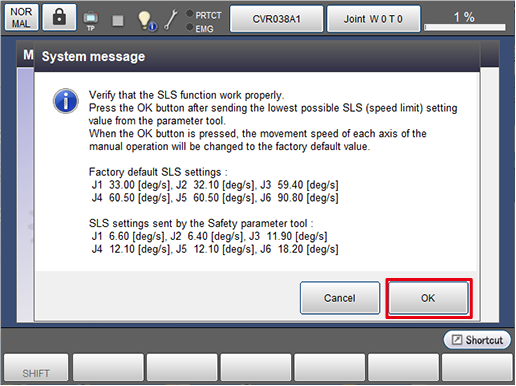
3
Press [OK] on the displayed confirmation message.
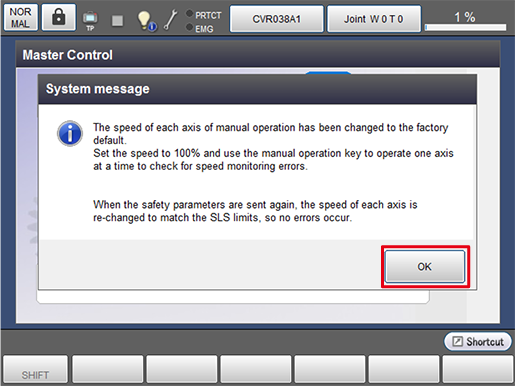
4
Set the external speed to 100% and operate all the axes of COBOTTA manually one by one to check if an over-speed error occurs. When checking for an error, move each axis approximately at the following angles.
| Axis | Angle |
|---|---|
| J1 | 20 deg |
| J2 | 20 deg |
| J3 | 30 deg |
| J4 | 35 deg |
| J5 | 90 deg |
| J6 | 270 deg |
After checking all the axes, send a speed monitoring threshold you want to set using the COBOTTA parameter tool.
This completes the procedure to follow after using the Mirror Control function.
ID : 1208

