ID : 1736
Displaying and Changing the Servo Log Setting
Operation path : [F2 Arm] - [F3 Servo State] - [Servo log tab] - [F6 Setting]
Display and change the settings associated with servo log acquisition.
Press [F6 Setting] in the servo log tab to display the following [Servo log setting] window.
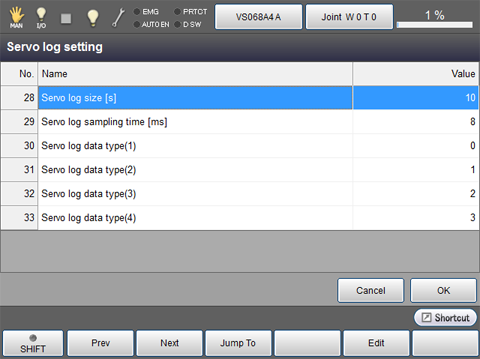
| Available function keys | |
|---|---|
| [F1 Prev] | Display the previous page of the currently displayed servo log setting list. |
| [F2 Next] | Display the next page of the currently displayed servo log setting list. |
| [F3 Jump To] |
Numeric keypad will be displayed. Enter the parameter number to change its setting with numeric keypad, and press [OK] to move to the parameter with the number. |
| [F5 Edit] |
Select the item to be set, then press [Edit] to display the entry screen. |
| No. | Name | Description |
|---|---|---|
| 28 | Servo log size [s] | Set the time length of servo logging. |
| 29 | Servo log sampling time [ms] | Set the time interval between each servo logging. |
| 30 | Servo log data type (1) | Specify a graph type to be obtained by the servo log. 0 : MotorSpeed [r/min] 1 : RealSpeed [r/min] 2 : Torque [% of rating] 3 : Deviation [deg] 4 : Current [%] 5 : Instruction [deg or mm] 6 : Encoder [deg or mm] In the [Servo log] window, an item selected in this option is displayed in pink color. |
| 31 | Servo log data type (2) | Specify a graph type to be obtained by the servo log. 0 : MotorSpeed [r/min] 1 : RealSpeed [r/min] 2 : Torque [% of rating] 3 : Deviation [deg] 4 : Current [%] 5 : Instruction [deg or mm] 6 : Encoder [deg or mm] In the [Servo log] window, an item selected in this option is displayed in green color. |
| 32 | Servo log data type (3) | Specify a graph type to be obtained by the servo log. 0 : MotorSpeed [r/min] 1 : RealSpeed [r/min] 2 : Torque [% of rating] 3 : Deviation [deg] 4 : Current [%] 5 : Instruction [deg or mm] 6 : Encoder [deg or mm] In the [Servo log] window, an item selected in this option is displayed in purple color. |
| 33 | Servo log data type (4) | Specify a graph type to be obtained by the servo log. 0 : MotorSpeed [r/min] 1 : RealSpeed [r/min] 2 : Torque [% of rating] 3 : Deviation [deg] 4 : Current [%] 5 : Instruction [deg or mm] 6 : Encoder [deg or mm] In the [Servo log] window, an item selected in this option is displayed in yellow color. |
ID : 1736

