ID : 1754
Displaying CALSET Operation Menu
Operation path : [F2 Arm] - [F12 Maintenance] - [F7 CALSET]
To perform this operation, set the user level "Maintainer".
Display the menu associated with CALSET operation of robot.
Press [F7 CALSET] to display the following [CALSET menu] window.
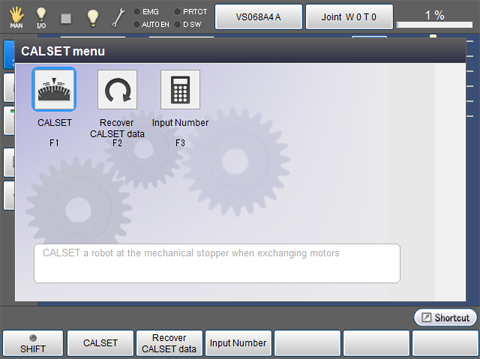
| Available function keys | |
|---|---|
| [F1 CALSET] |
This CALSET is done when motor is replaced. Manually transfer respective joints of robot to CALSET position, and perform CALSET using CALSET jig. |
| [F2 Recover CALSET data] |
This CALSET is done when encoder system down occurs. Bring the joint, where the system failure occurred, to the near mechanical end, and press [Recover CALSET data] to restore encoder condition similar to the original condition. |
| [F3 Input Number] | Enter RANG and CALSET values of robot which are known in advance by using numeric keypad. |
ID : 1754

