ID : 2027
Adding a Robot to EMU
(1) Creating a EMU Project
Start EMU. From the menu bar, click [File] - [New Project] to create a new EMU project.
(2) Adding a Robot for Coordinate Operation
From the [Project] pane, click [New Project], and then specify a coordinate-dedicated project that has been created just before. You will see multiple robots for coordinate operation in the 3D image pane.
Robot images are cascaded before the base coordinates of all robots have been decided.
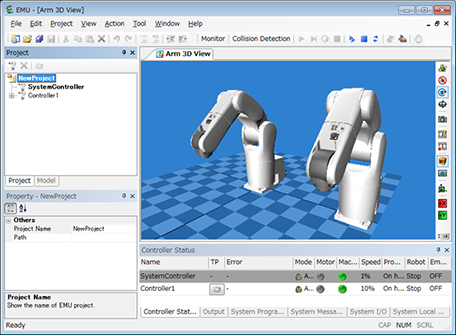
ID : 2027

