ID : 5778
Displaying Syntax Error Log Information
Display syntax error log information.
You can change the error log display by selecting tabs (Error, Warning, and Error+Warning) on the upper side of the Syntax Error Log pane.
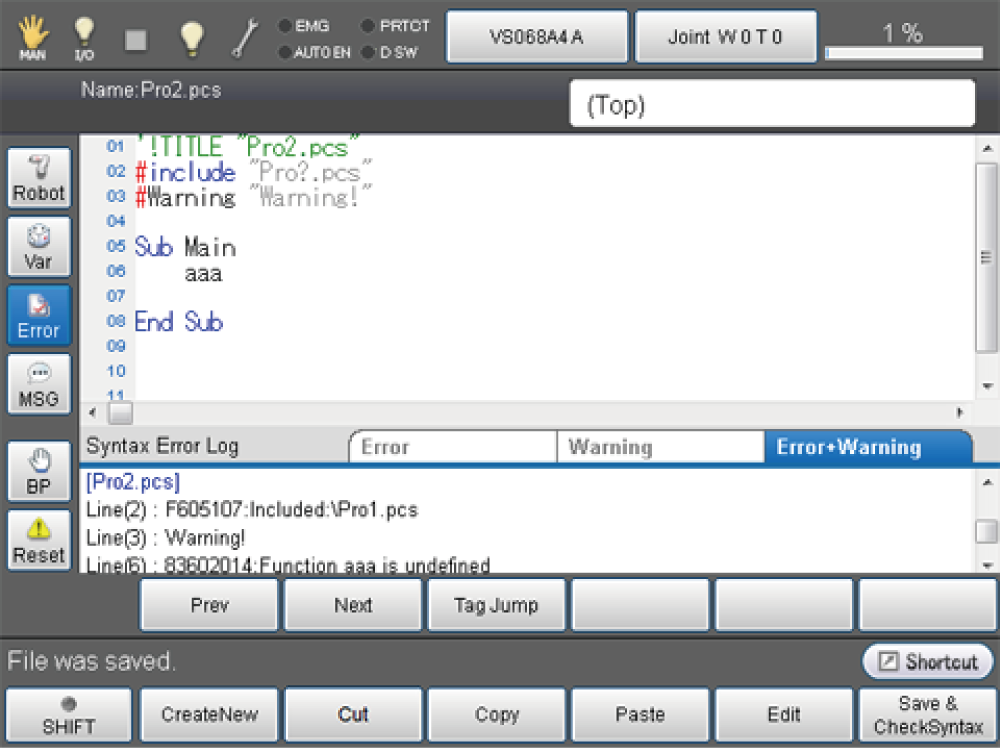
| Tab | |
|---|---|
| Error | An error is displayed in the following conditions.
|
| Warning | A warning is displayed in the following conditions. |
| Error + Warning | Both error and warning are displayed. This is the default setting. The syntax error log information will be the default setting in the following conditions.
|
ID : 5778

