ID : 7382
MC_PalletTargetPosition
Specify the pallet conditions, stack count and the target position number to retrieve the desired position.
| Graphic expression | AOI category |
|---|---|
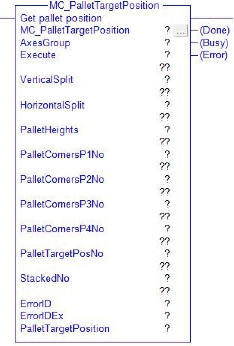 |
Non motion |
Input and Output Variable
| Variable name | Data type | Valid range | Conditions for Input and Output |
|---|---|---|---|
| AxesGroup | eRC_AxesGroup | - | |
|
|||
| PalletTargetPosition | eRC_Position | For output | |
|
|||
Input Variable
| Variable name | Data type | Valid range |
|---|---|---|
| Execute | Boolean |
|
|
||
| VerticalSplit | Integer | 1 or larger |
|
||
| HorizontalSplit | Integer | 1 or larger |
|
||
| PalletHeights | Real | - |
|
||
| PalletCornersP1No | Integer | 0 or larger |
|
||
| PalletCornersP2No | Integer | 0 or larger |
|
||
| PalletCornersP3No | Integer | 0 or larger |
|
||
| PalletCornersP4No | Integer | 0 or larger |
|
||
| PalletTargetPosNo | Integer | 1 - ([Vertical division]*[Horizontal division]) |
|
||
| StackedNo | Integer | 1 or larger |
|
||
Output Variable
| Variable name | Data type / Description |
|---|---|
| Done | Boolean |
|
|
| Busy | Boolean |
|
|
| Error | Boolean |
|
|
| ErrorID | Integer |
|
|
| ErrorIDEx | DInt |
|
Function Description
Specify the pallet conditions, stack count and the target position number to retrieve the desired position.
Pallet conditions to specify are; P1-P3 division (N), P1-P2 division (M), stack height, and pallet four corners (P1 to P4).
Pallet position numbers are assigned from P1 to P2 and after P2, subsequent numbers are assigned from P1 plus 1 to P3 horizontally as indicated in the figure.
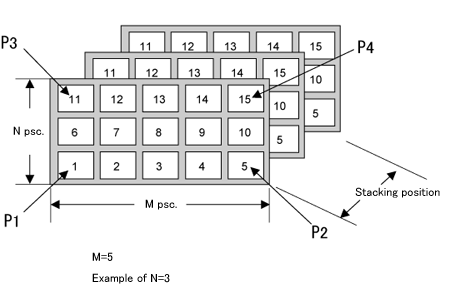
Attention
-
ID : 7382

