ID : 1149
Entering IP Address of Force Sensor
To communicate with a force sensor through Ethernet, you need to enter an IP address of the force sensor.
The following shows how to enter an IP address.
1
Operation path : [F2 Arm]-[F2 Force Control]-[F5 Sensor]
Arm auxiliary functions window will be displayed. Press [F2 IP Address Setting]
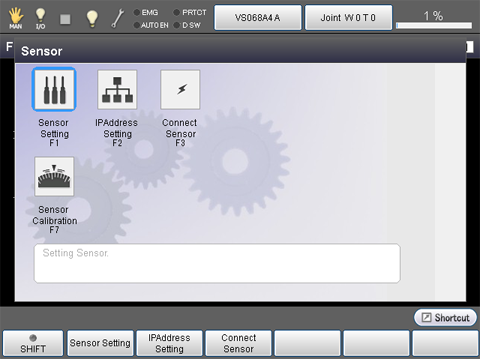
2
Enter IP address of the force sensor and then press [OK] button.
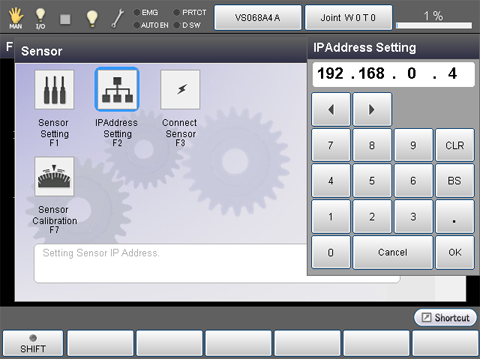
Confirmation of IP Address and Port Number
Press [F1 Sensor Setting] to display [Sensor Setting] window.
Check whether displayed IP address and port number is correct.
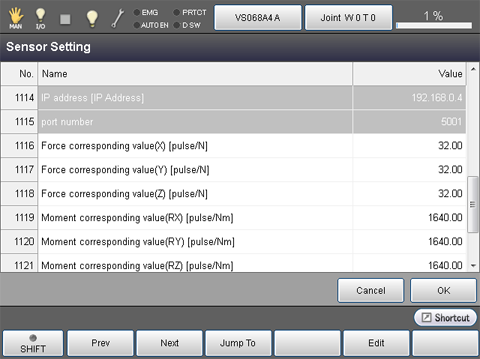
IP address and port numbers cannot be edited from the [Sensor Setting] window.
Reconnection of the Force Sensor
When the connection between the robot controller and the force sensor is interrupted, press [F3 Connect Sensor] in the [Sensor] window.
ID : 1149

