ID : 1726
Settings Associated with Start/Stop of Supervisory Task
Operation path : [F1 Program] - [F6 Aux] - [F1 Program settings] - [SupervisorTask tab]
Perform settings associated with start and stop of supervisory task program.
Press [F1 Program settings] to display [ProgramSetting] window. Then, select [SupervisorTask] tab to display the following supervisory task setting window.
Change each setting, and press [OK] in [Program Setting] window to confirm the changed setting.
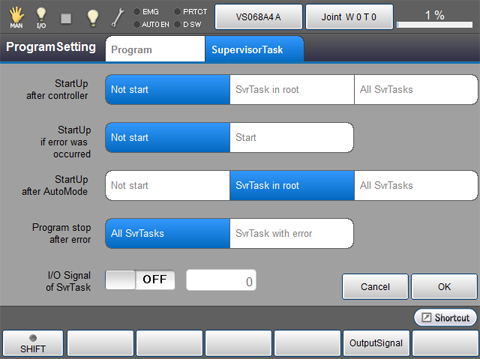
| [StartUp after controller] |
Perform start up settings for supervisory task program during power-on of controller. |
|---|---|
| [StartUp if error was occurred] |
If "SvrTask in root" or "All SvrTasks" is selected at startup setting, supervisory tasks are not started when an error occurs at controller startup. |
| [StartUp after AutoMode] |
Perform start up settings for supervisory task program when the key switch of teach pendant is switched to automatic mode. |
| [Program stop after error] |
Set supervisory task program to stop when error occurs in the program. |
| [I/O Signal of Svr Task] |
Set either I/O output or not during the execution of supervisory task program. |
(*1):Change settings by directly touching the screen.The selected section will be highlighted.
ID : 1726

