ID : 2008
Sequence Position Acquisition of Multiple Robots
This section shows how to acquire positions of multiple robots into respective variable.
Since STEP1 and STEP2 are the same as that of the Position acquisition of the leader robot, this section starts from STEP3.
3
Choose "Yes" from the selection button on the right side of "Get Robot position of multiple robots".
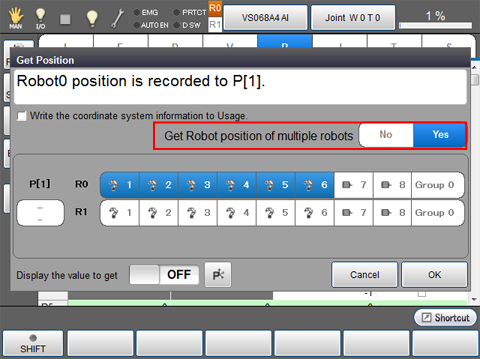
4
Press any robot axis or extended-joint number on the leader robot.
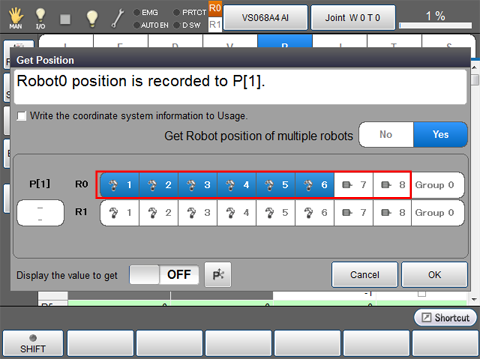
5
Press any robot axis or extended-joint number or a variable number indicator (an empty small square on the leftmost side) on the second robot.
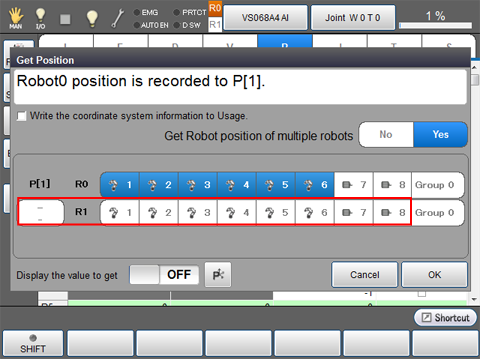
6
Once the numeric keypad is displayed, enter a variable number and then press OK.
The default setting of the numeric keypad variable number will be the next or the previous number of the leader robot's variable number.
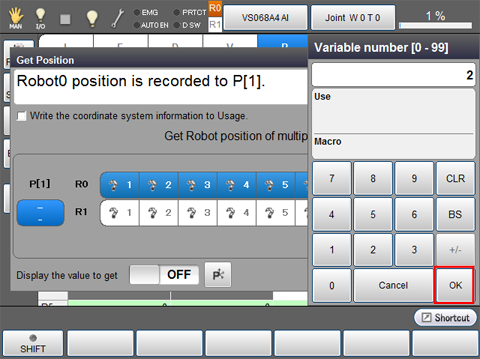
7
If you want to write the coordinate system information (robot number, work number, and tool number) into the Usage column, select the check box of "Write the coordinate system information to Usage".
press OK.
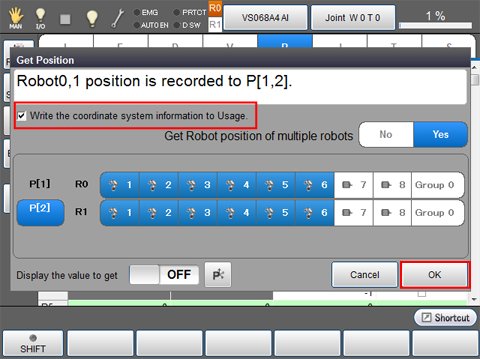
In this example, P1 and P2 store the position of the leader robot and the second robot, respectively.
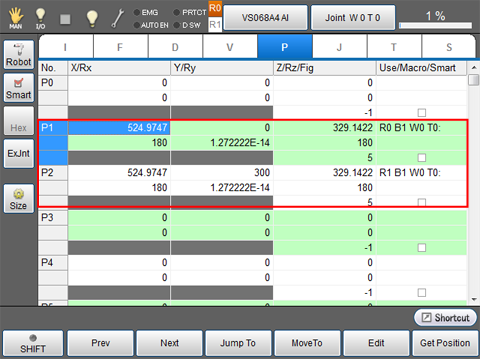
- If you select a check box of "Write the coordinate system information to Usage", the coordinate system information will be written in the Usage column. If any information has been written in the usage column already, the coordinate system information will be overwritten.
- When a controller is rebooted, the check box of "Write the coordinate system information to Usage" remains selected. (Ver.1.13.* or higher)
- To clear the writings on the Usage column, select a column you want to delete the writing, and then press [F5 Edit].
Option Function
You can check the current position of robots. To display the current position, set "Display the value to get" to "ON".
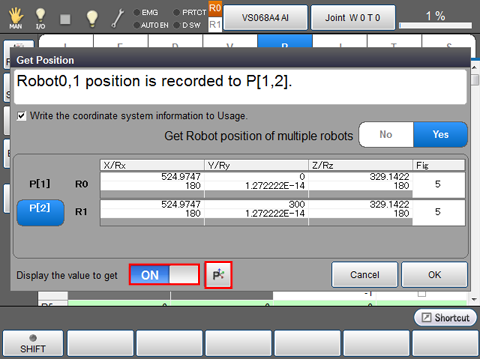
On the bottom of the Get Position window, you will find a small square button written in either "P" or "J". Once you press the "P" button, it turns to the "J" button, and conversely. When the button is "J", the position information of extended-joints are displayed.
ID : 2008

