ID : 6845
Manual Operation
When "Normal mode" is selected, a COBOTTA arm can be moved with a key operation of Remote TP/Virtual TP.
In the Direct mode, users can move a COBOTTA arm by their hands.
In the Normal mode, there are three types of manual operations: Joint mode, X-Y mode, and Tool mode. In each mode, functions of direction keys and the arm motion by pressing down such keys are different.
The position information displayed on the top of the window is different in each mode.
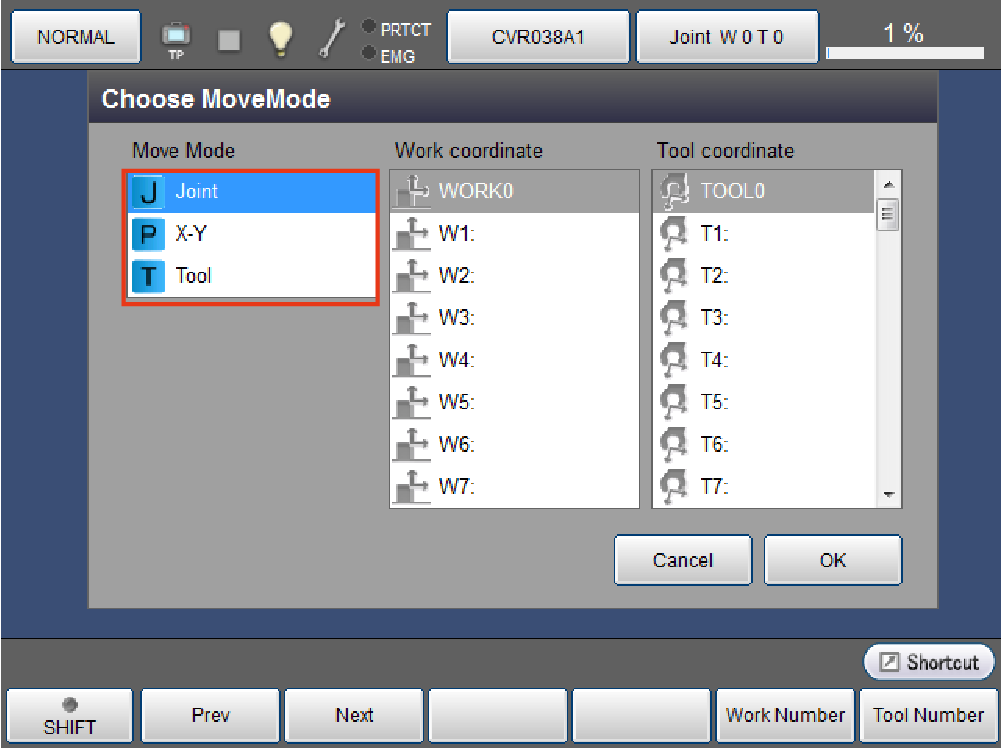
In the Direct mode, if you click any button in the [Choose Movemode] option, the caption of the [Choose Movemode] button, which is at the upper right of the window, changes; however, users can move the robot the same way whichever Choose Movemode is displayed.
For information how to switch the three operation mode (Joint, X-Y, and Tool mode), refer to Mode Change in the Manual Operation of TP App Operation Guide.
ID : 6845
- Related Information
- Joint Mode
- X-Y Mode
- Tool Mode

