ID : 7298
If Error Occurs Repeatedly after Motion Preparation
On the following condition, you need to perform a special operation on the motion preparation screen:
- You clicked the [Motion Preparation] button on the motion preparation screen that appeared after clearing the error, but the same error occurs repeatedly.
The above condition indicates that an SAL error may forbid the COBOTTA operation.
Outline
Even when at least one of all COBOTTA axes exceeds the SAL limit, a safety error occurs. While it exceeds the SAL limit, the COBOTTA operation is forbidden. You need to perform the following to set COBOTTA back within the SAL limit range.
For the SAL functions, refer to "Soft Axis Limiting (SAL)".
An SAL error occurs during direct teaching or an operation with SAL set within the soft limit.
Solution
1
Clear the error message displayed on VirtualTP or RemoteTP.
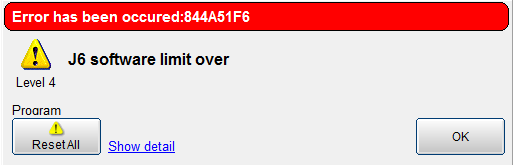
2
When the motion preparation screen appears, click the [Verify SAL(Axis limit)] button at the left bottom.
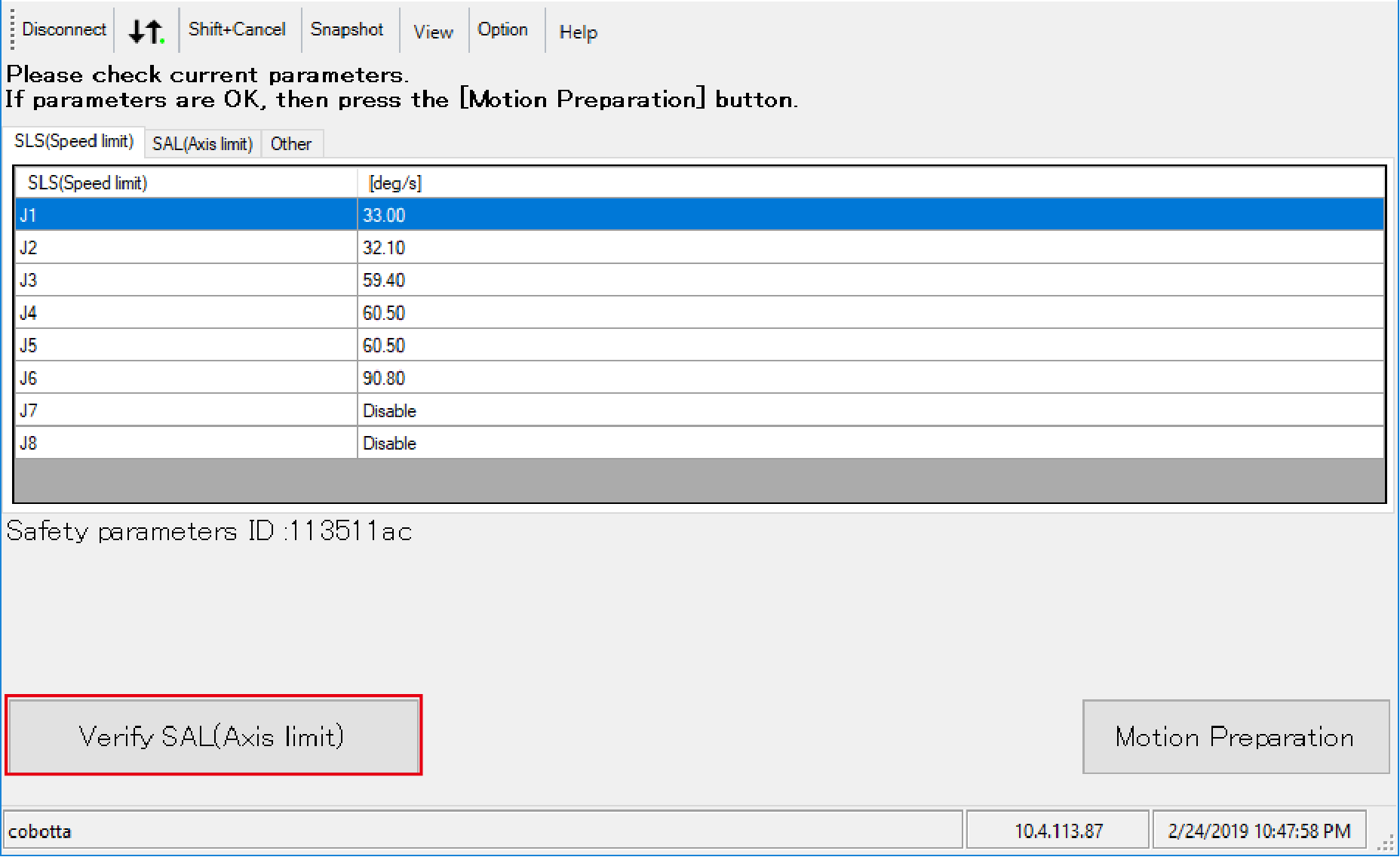
3
The verify SAL (axis limit) confirmation screen appears, allowing you to check the current angle and SAL limit of each axis. An axis displayed in red indicates that it has exceeded the limit.
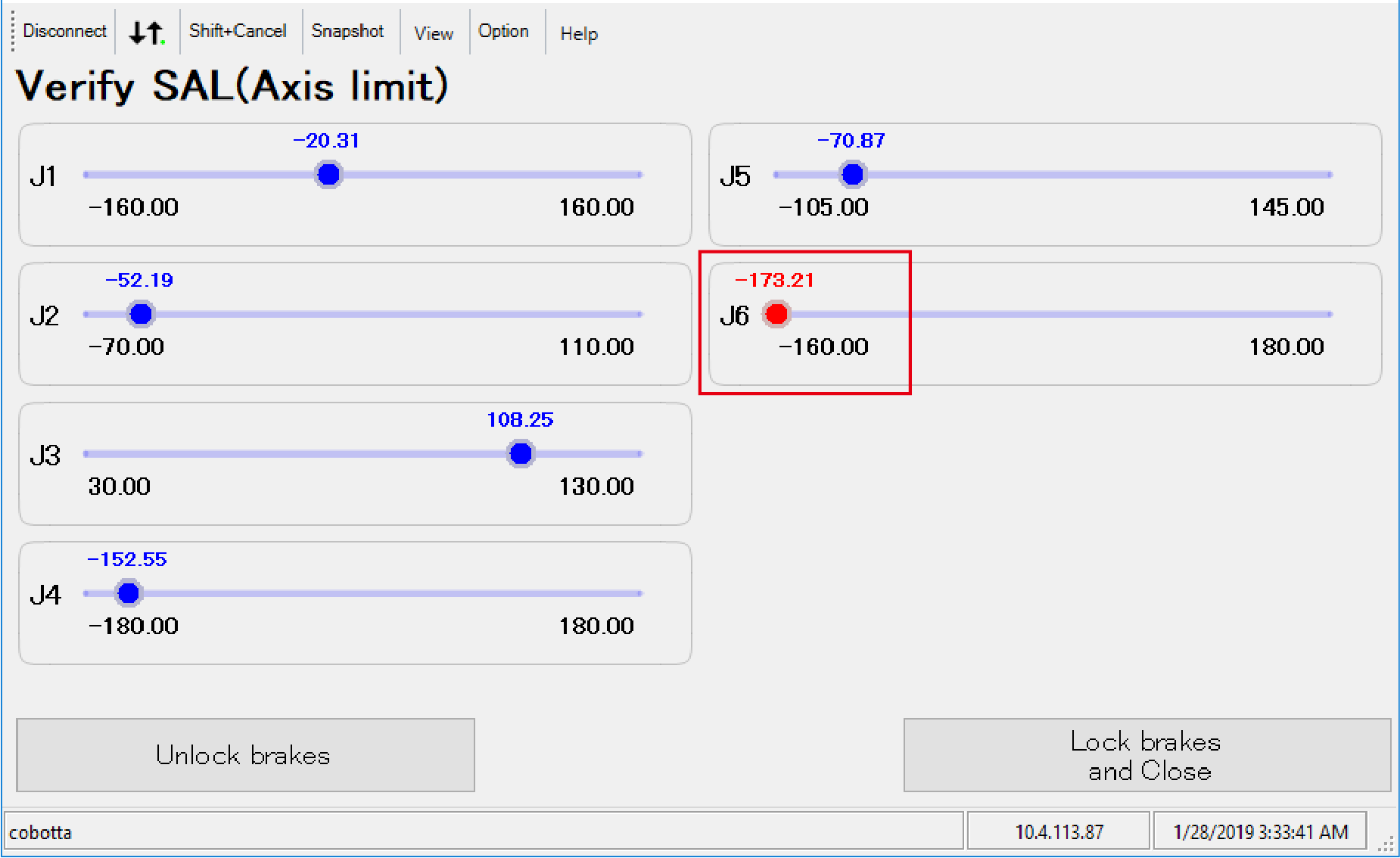
4
Click the [Unlock brakes] after supporting the arm of COBOTTA with your hand.
To avoid colliding with the floor, make sure supporting the arm with your hand.
5
When the following message appears, click [OK] to release the brake.
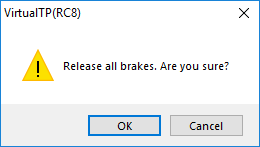
6
Move the arm to the range of the angle limit while checking the current angle.
Even while the brake is released, SLS(Safely-limited Speed) is enabled. Therefore, operate the robot at a speed which does not exceed the monitoring speed of SLS.
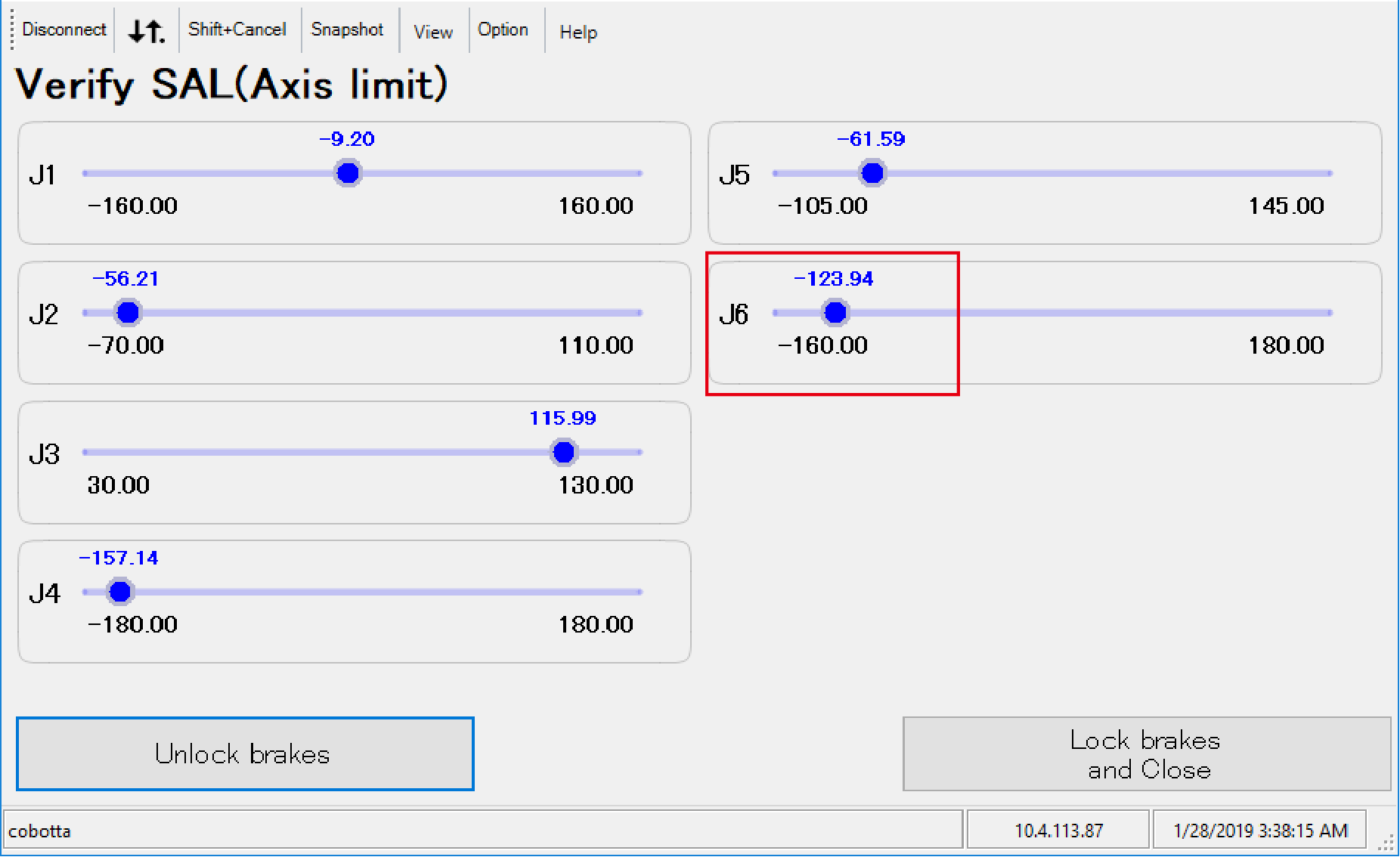
7
Click the [Lock brakes and Close] button at the right bottom to lock the COBOTTA brake.
Make sure that the COBOTTA brake is locked and then release the hand from COBOTTA.
8
Finally, click the [Motion Preparation] button.
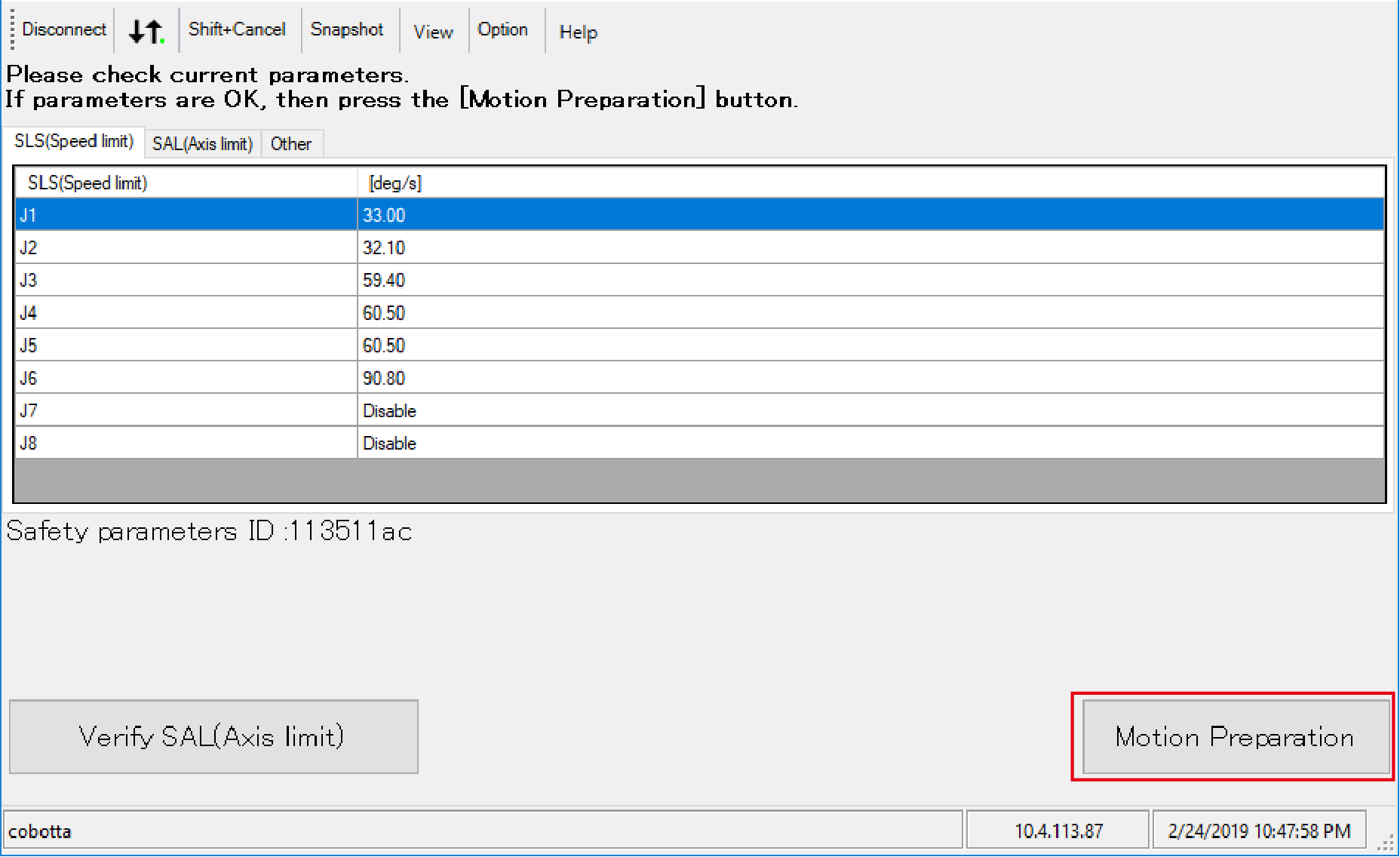
Now, the motion preparation after SAL error reset has been completed.
ID : 7298

