ID : 1707
Step Start
Press [Display] at the bottom of [Program list] window to check program contents during step forward check.
Operation procedures
1
Set operating mode switch to [TEACHCHECK]. Teach check icon will be displayed on the leftmost of the status bar.

2
Press [F1 Program]. The following [Programs] window will be displayed.
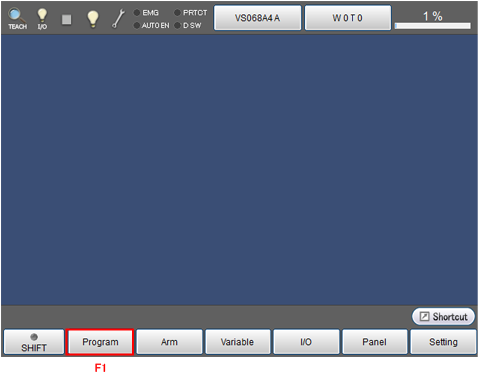
3
Select the program to check by using cursor key or jog dial, or by directly touching the screen. The selected program will be highlighted.
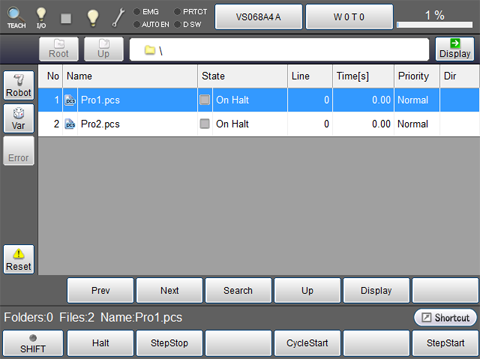
4
Press [OK] while pressing the deadman switch on teach pendant to turn on the motor. The [MOTOR] lamp turns on. Motor cannot be turned on when the deadman switch is not pressed. Release the deadman switch to turn off motor.
5
Set external speed, acceleration, and deceleration of robot by using [SPEED] button of teach pendant or by directly touching speed bar on the screen.
6
Press [F6 StepStart] on the program list screen shown in STEP 3 (or right cursor key). The following system message will be displayed.
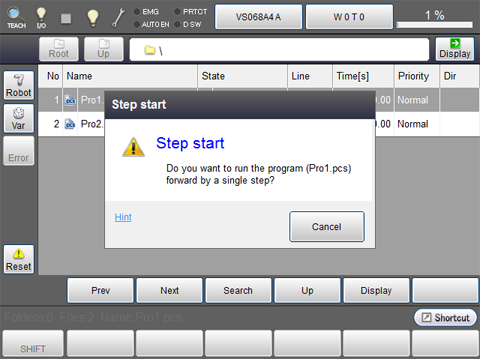
7
Press [OK] while pressing the deadman switch. Keep pressing both deadman switch and [OK] until the execution of program is completed. Robot stops immediately if either of them is released before completing the execution.
ID : 1707

