ID : 1708
Run From
This is specifying the line to perform teach check from the given line during the teach check.
- Both single-cycle check and step forward check can be performed.
When this Operation is Necessary
This is performed when you want to check or modify the operation or calculation of the given line and after during the teach check.
Considerations for Execution by Specifying Line
- If the specified line is comment line or blank line that does not require any execution, the first executable line after the specified line will be executed.
- To specify the line, select appropriate program from the program list and specify the line.
- Error may occur if local variables are used without executing the commands for declare statement of the local variable, initialization of variable, and acquisition of axis control, or the calculation and motor operation are performed.
- Local variables will be save on the memory if the domain on the memory is released and the commands to declare local variables such as DIM and DEFINT are executed when user program is forwarded from WINCAPSIII and compiled on the teach pendant. Once local variable domain is saved, it will be maintained until it is released. Hence, local variables can be used without executing variable declare command after executing it once. However, even if the local variable domain is saved, contents of the variable will be indeterminate when it is used without initializing the local variable (assigning value).
- Multiple programs cannot be executed simultaneously in teach check mode. Therefore, all motion commands for specifying the simultaneous execution of another program will be ignored.
- Line cannot be specified for teach check on the mini-pendant. Operation procedures: the following operation procedures are common to single-cycle check and step forward check.
Operation Procedures
1
Proceed from STEP 1 to STEP 3 of the respective teach check ("Single-cycle check" or "Step forward check").
2
Press [Display] on the screen. Program contents will be displayed.
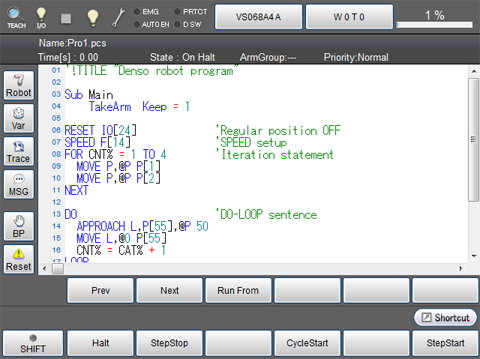
3
Press [Run From] on the screen. Input numeric keypad will be displayed on the screen.
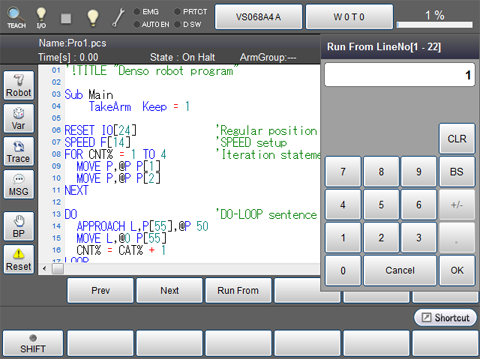
4
Enter any line number and press [OK]. Input numeric keypad closes, and cursor moves.
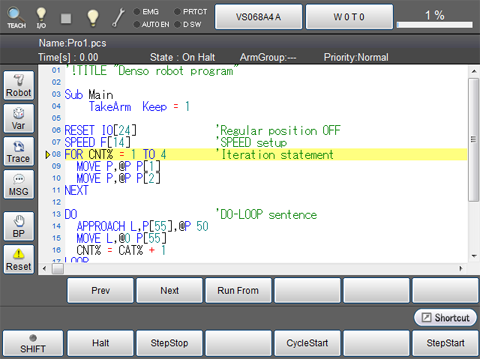
5
Continue to proceed from STEP 4 of the respective teach check ("Single-cycle check" or "Step forward check").
ID : 1708

