ID : 1781
Displaying the Communication and Executable Token Menu
Operation path : [F6 Setting] - [F5 Communication and Token]
Perform settings associated with executable token and communication.
Press [F5 Communication and Token] to display the following [Communication Settings] window.
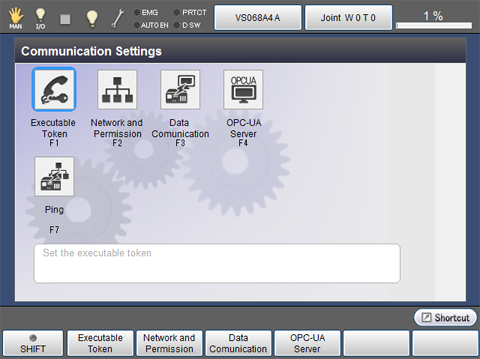
| Available function keys | |
|---|---|
| [F1 Executable Token] | Set the executable token. |
| [F2 Network and Permission] | Perform settings associated with communication between WINCAPSIII and controller. |
| [F3 Data Communication] | Perform settings associated with data communication. |
| [F4 OPC-UA Server] | Perform settings associated with OPC-UA server |
| [F7 Ping] | Send and receive data packet, and then display the result of the ping test. |
ID : 1781

