ID : 3371
Cooperative Control Function Setting
Operation path : Top window - [F6 Setting] - [F9 Cooperation]
Enter a perform cooperative control function-related settings on the master controller, and then enter IP address of the slave controller.
Pressing [F9 Cooperation] will display the [Cooperative setting] window as shown below.
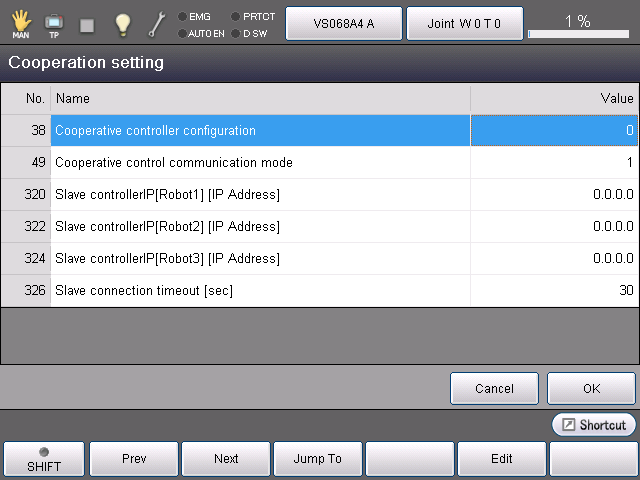
| Available function keys | |
|---|---|
| [F1 Prev] |
Display the previous page of the currently displayed contents. |
| [F2 Next] | Display the next page of the currently displayed contents. |
| [F3 Jump To] | Display numeric keypad. Enter S.M.A.R.T. info. number with numeric keypad, and press [OK] to move to the selected number. The selected number is highlighted. To select a number, jog dial and up and down cursor keys are also available. |
| [F5 Edit] |
Select a parameter that you want to change, and then press [F5 Edit]. Once a dialog box is displayed, select a desired item, and then press [OK] on the dialog box. The changed value is confirmed by pressing [OK] on the [VRC Setting] window. |
Parameters displayed in the VRC Setting window
| No. | Item Name | Range | Value | ||||
|---|---|---|---|---|---|---|---|
| 38 | Cooperative controller configuration | 0~4 | Set a controller as a master or slave controller of cooperative control function. Displayed item differs depending on the license installed, as shown below.
|
||||
| 49 | Cooperative control communication mode | 0,1 | Selects a method of communicating between robot controllers. The setting values are as follows.
When the robot controller software version is 2.3.* or higher, 1: “Both Ethernet and EtherCAT (Defalt setting)" is set as a default. If you use Ethernet only, please change the value of the cooperative control communication mode to "0". |
||||
| 320,322,324 | Slave Controller IP | - | Enters IP address of the slave controller. Once 0.0.0.0 is assigned to a slave-controller, slave-controllers written below will be invalid as well. |
||||
| 326 | Slave connection timeout | - | The master controller tries to establish communication with the slave controller at power-on. However, if communication is not established for a certain period of time, an error occurs. To prevent an error from occurring, synchronize the power-on for the master and slave controllers as much as possible. Increase this parameter value if an error still occurs. The default time is 30 sec. |
For details about the way of setting, refer to "Cooperative Control Function-related Setting On The Master Controller"or"Settings on The Slave Controller" of COOPERATIVE CONTROL FUNCTION GUIDE.
ID : 3371

