ID : 2238
Function Description
Monitoring Objects
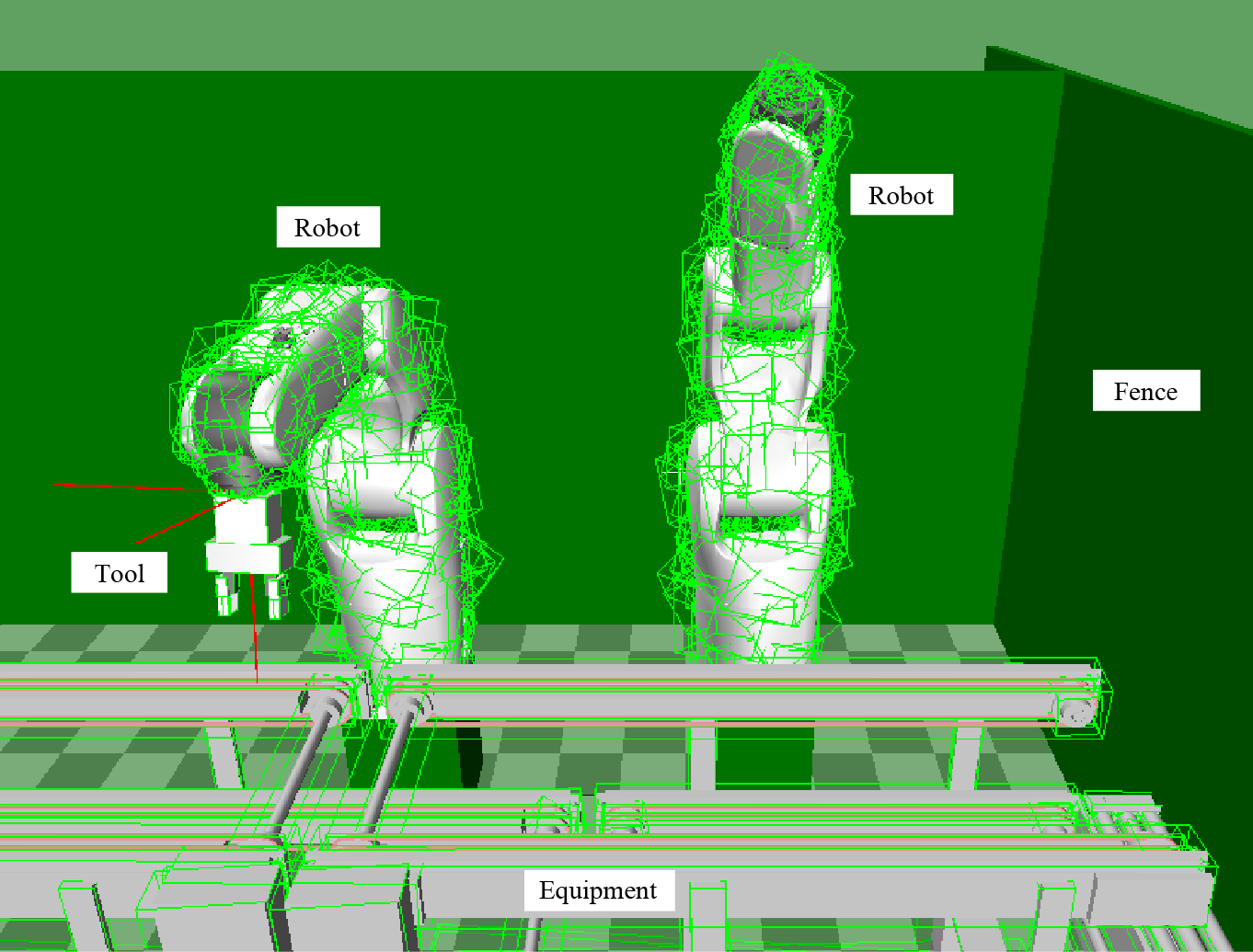
You can set the following items as monitoring objects.
- Robot, equipment (including fence), and tool
The combination of monitoring objects is selected by parameters.
- robot -to- equipment (including fence)
- robot -to- tool
- tool -to- equipment (including fence)
- robot-to-robot
(*1) Robot-to-robot monitoring is available only when the cooperative control function is enabled. - Current value, command position, target position
These items are set by parameters.
All of them can be monitored simultaneously.
If too many models are monitored, processing time will take long. In this case, reduce the number of models to be monitored and/or reduce the number of selected parameters.
Be sure to select at least one from the current value, command position, and target position.
Modeling Method
In this function, users can set the modeling-target tools and equipment as they want by using WINCAPSIII.
Also, users can set equipment data that robots do not directly engage.
Restrictions for Creating Monitoring Models
A monitoring model must be created in the specified layer.
ID : 2238

