ID : 2975
Z Balance
Operation path : [F2 Arm] - [F6 Aux]- [F9 Z Balance]
Adjust Z-axis. Be sure the robot stop state while the motor remains ON.
HM standard type robot adjusts the air pressure.
H* series robots except HM standard type and XR robots do Gravity Offset Compensation. (Ver.2.2.* or higher)
Adjustment Procedure
HM Standard Type Robot
1
Press [F9 Z Balance] to display the air pressure gauge.
The gauge moves in response to the air pressure.
Adjust the air pressure until the adjustment completion message appears and press [OK].
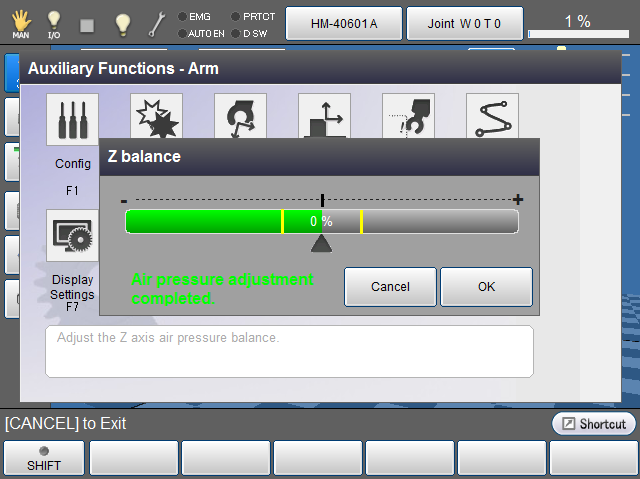
Press [OK] in the state of motor power on. If the motor remains off, the message "Turn on the motor" will appear.
2
Once a system message appears, press [OK] to complete it.
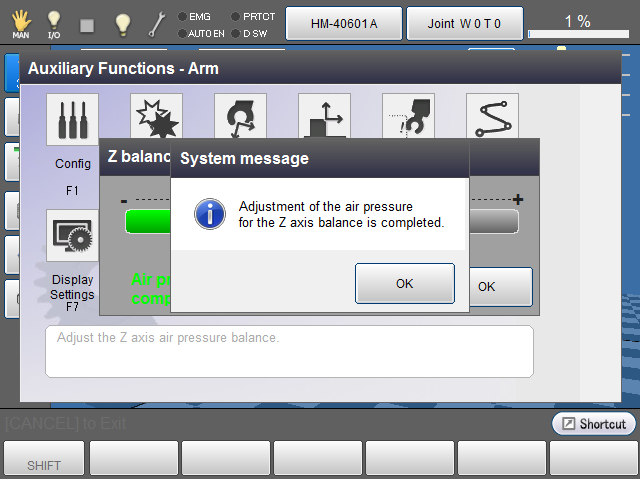
H* Series Robots (except HM standard type ) or XR Robot (Ver.2.2.* or higher)
1
Press [F9 Z Balance] to display "Do you want to enable gravity offset ?"
Confirm the notes and press [OK].
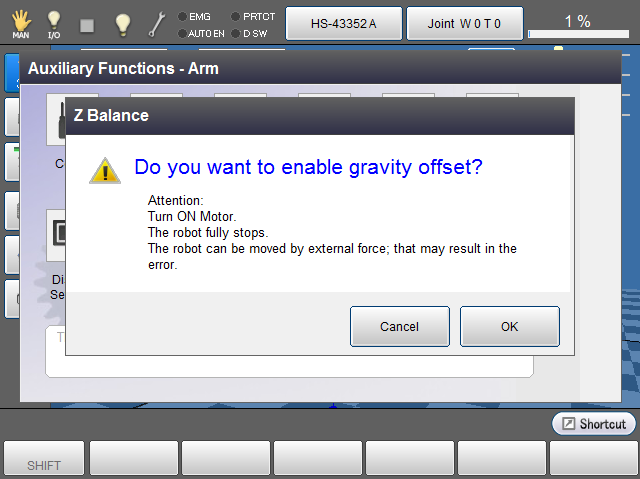
Press [OK] in the state of motor power on. If the motor remains off, the message "Turn on the motor" will appear.
2
Once a confirmation message appears, press [OK] to complete it.
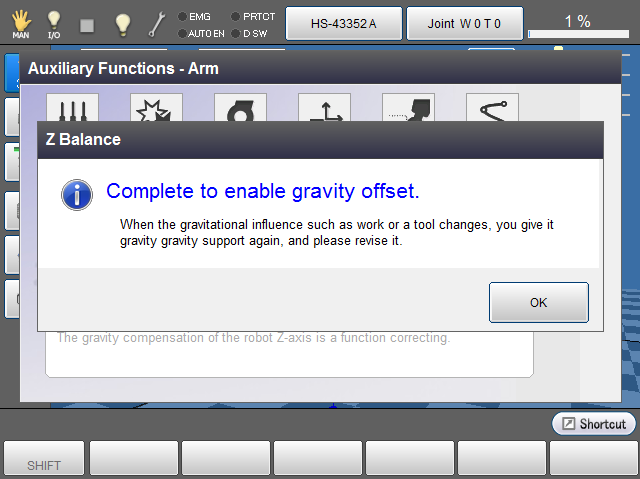
ID : 2975

