ID : 1740
Displaying and Setting the Configuration
Operation path : [F2 Arm] - [F6 Aux] - [F1 Config]
Set various configurations required to move robot.
Press [F1 Config] to display the following [Config] window.
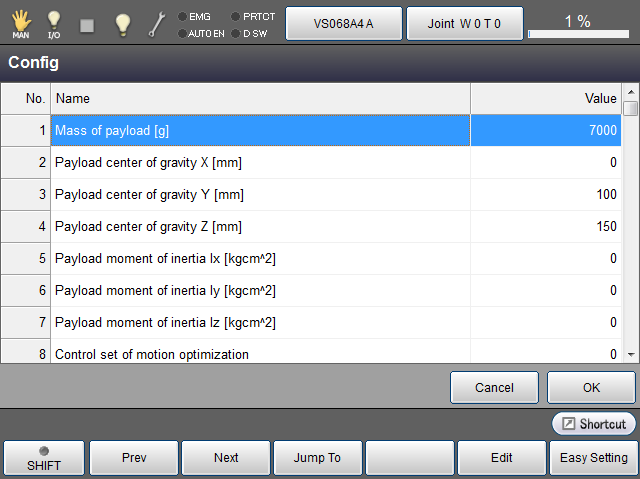
| Available function keys | |
|---|---|
| [F1 Prev] | Display the previous page of the currently displayed configuration. |
| [F2 Next] | Display the next page of the currently displayed configuration. |
| [F3 Jump To] |
Display numeric keypad. Enter the item number of configuration to display, and press [OK] to display the configuration item for the specified number. |
| [F5 Edit] |
Select a configuration to be changed, then press [Edit] to display the numeric keypad or the entry screen. |
| [F6 Easy Setting] | This function enables various settings suitable for the actual application environment without difficulty. (Ver.2.0.*or higher) For details, refer to Easy Setting (Teach pendant). |
ID : 1740

