ID : 5100
Procedure to Set Collision Detection Function
Steps on how to use the collision detection function are shown below.
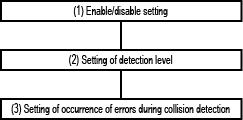
Outline of Each Work
(1) Enable/Disable Setting
Enable/disable the collision detection function.
(2) Setting of Detection Level
Set the sensitivity of collision detection (detection level).
For setting the detection level, make the robot execute the whole program with no error output for the first time.
Record the control log in this state and set the level based on the data.
After setting the level, return the program settings to having error output.
For the second and subsequent adjustment, the state of no error is not required for the settings.
(3) Setting of Occurrence of Errors During Collision Detection
Set the occurrence of errors during collision detection.
ID : 5100

