ID : 5113
Collision Detection Warning
With the collision detection function enabled, if the maximum value current detected by the robot exceeds the set threshold, the robot stops urgently, and a warning is displayed to inform the pendant of a collision.
A warning is displayed for the axis where a collision has been detected. Pressing [OK] can clear the warning.
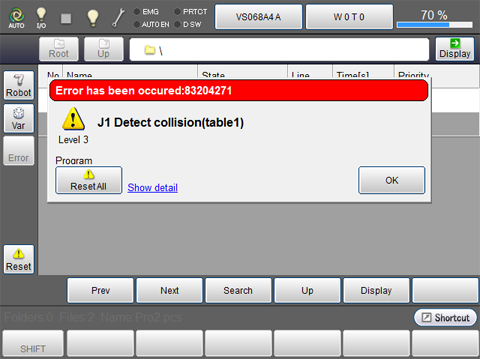
After the robot or tool stops urgently in contact with the installation, if the warning display is cleared and an attempt is made to turn the motor power ON under this state, it will detect a collision again and the motor power may not be turned ON.
To turn the motor power ON to evacuate the robot, "disable" the collision detection function or increase the detection level, and then turn the motor power ON.
ID : 5113

