ID : 1090
Displaying the Encoder Reference Position
Operation path : [F2 Arm] - [F12 Maintenance] - [F2 Encoder] - [F2 Encoder reference]
To perform this operation, set the user level "Maintainer".
Display the encoder reference position state.
Press [F9 Encoder reference] to display the following [Encoder reference position] window.
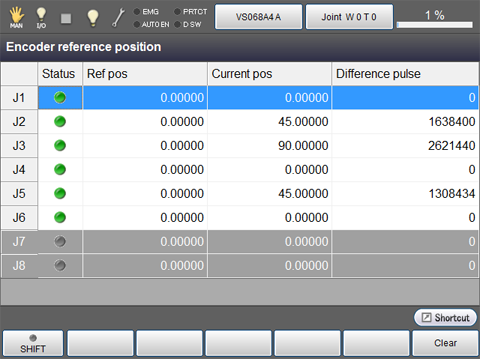
| Available function keys | |
|---|---|
| [F6 Clear] | Clear the encoder reference position. |
If perform encoder reference position clear operation, a serious error occurred in the encoder is cleared.
However, keep in mind that this operation could cause abnormal operation of the robot.
ID : 1090

