ID : 5813
Resetting the Encoder
Set user level "Maintainer".
Operation path : [F2 Arm] - [F12 Maintenance] - [F2 Encoder] - [F7 Reset encoder]
Reset the encoder.
Turn on the axis to be reset, then press [OK] to reset.
CALSET work is required after reset since the multi-rotation data of the encoder is cleared.
In CALSET work, there are "CALSET" and "Recover CALSET data".
If a motor is changed, execute "CALSET" and in other cases, execute "Recover CALSET data".
For the operation sequence, refer to Resetting the Encoder in EXTENDED-JOINT MANUAL.
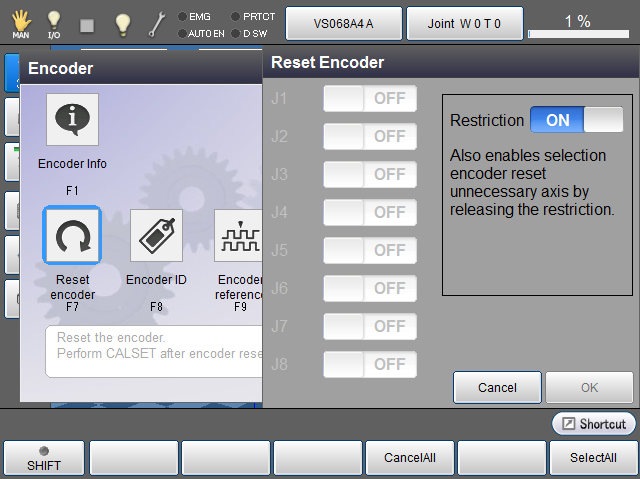
| Keys other than function keys | |
|---|---|
| Restriction (Ver.1.12.* or higher.) |
Also enables selection encoder reset unnecessary axis by releasing the restriction. |
| Available function keys | |
|---|---|
| [F4 Cancel All] | Turn OFF all joints. |
| [F6 Select All] | Turn ON all joints. |
ID : 5813

