ID : 1795
Displaying and Adding/Deleting Function Extension Screen
Operation path : [F6 Setting] - [F8 Option] - [F1 Extension]
Add option functions to controller.
Also delete the added option functions.
Press [F1 Extension] to display the following [Option manager] window.
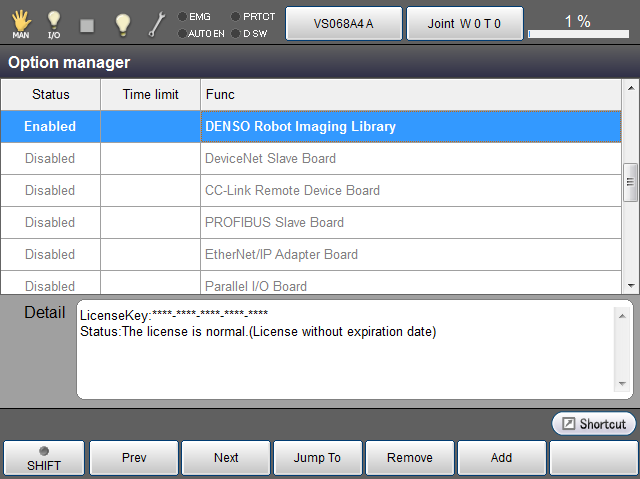
| Available function keys | |
|---|---|
| [F1 Prev] | Display the previous page of the currently displayed option function list. |
| [F2 Next] | Display the next page of the currently displayed option function list. |
| [F3 Jump To] | Display numeric keypad. Enter the list number of option function with numeric keypad, and press [OK] to move to the target option function. The selected option functions will be highlighted. This can be also selected by using jog dial or up and down cursor keys on the tech pendant. |
| [F4 Remove] | Delete the selected license. This can be operated in Maintainer. |
| [F5 Add] | Display the window for entering the license number of option function to add. It is available to the user level “Programmer” or higher. |
| [F7 Change order] | Pressing this button will change the function name in alphabetical order. |
To enable the functions, the controller must be restarted.
ID : 1795

