ID : 2024
Sending and Receiving a Project for Cooperative Control Function at One Time
Send and receive data for all controllers within the cooperative control function system at one time.
- To perform this operation, a computer that runs WINCAPSIII, a master controller, and slave controllers must be connected through a network.
For about network configuration, refer to "Method of Communicating between Robot Controllers". - This batch execution will send and receive all data which include parameters.
Before execution, be sure to confirm that the number of variable and IO types match with that of the actual controller.
1
Select (1) Transfer data of a cooperative robot project, and then specify a project for the master robot in the text box of (2) Project.
Once you have entered all items, click "Next".
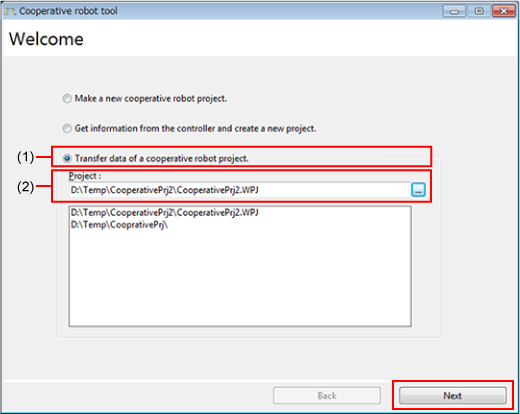
2
As the following figure shows, (1) select robots you want to send/receive data, and then (2) select "Send"(PC to RC8 series) or "Receive" (RC8 series to PC).
Once you have entered all items, click "Next".
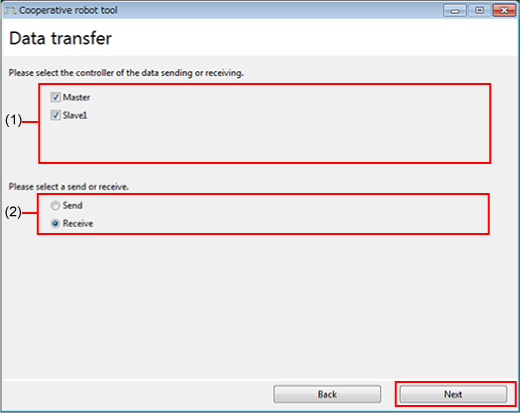
3
Progress state is displayed.
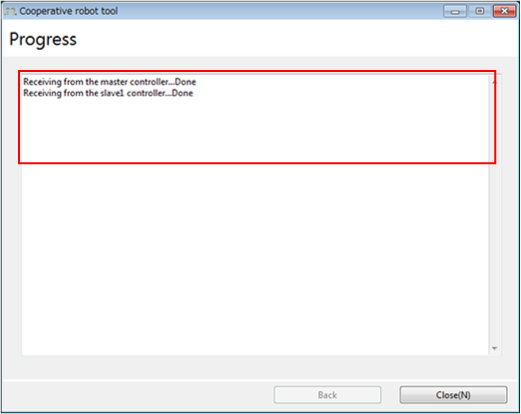
A project of the slave robot is created in the folder of the master robot.
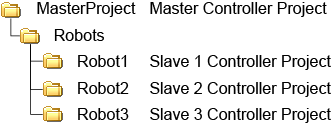
4
Click "OK" to close the window.
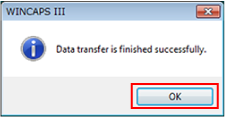
ID : 2024

