ID : 2689
Connection Procedures with Slave Robot
This section describes COBOTTA operation when connecting with the slave robot.
1
Press the mode lock icon and enter a mode lock password.
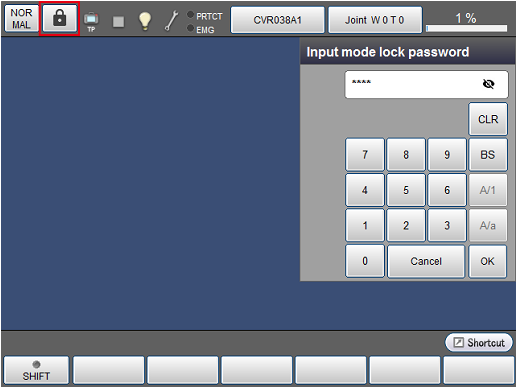
2
In the Remote TP/Virtual TP window, press the button with [NORMAL] displayed.
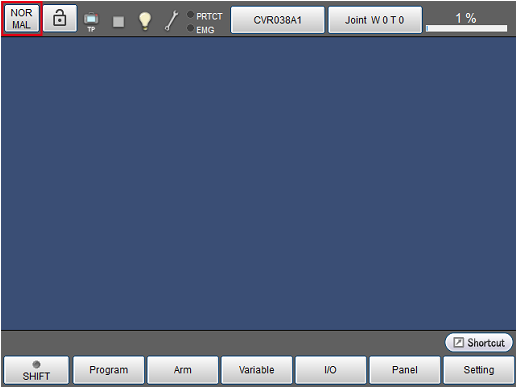
3
In the the direct preparation setting window, select [Select direct mode function] and change to "Master control".
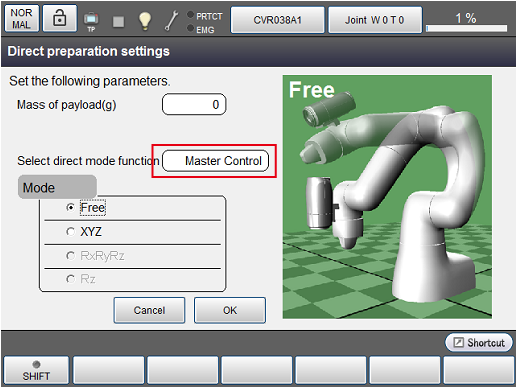
4
Press [OK].
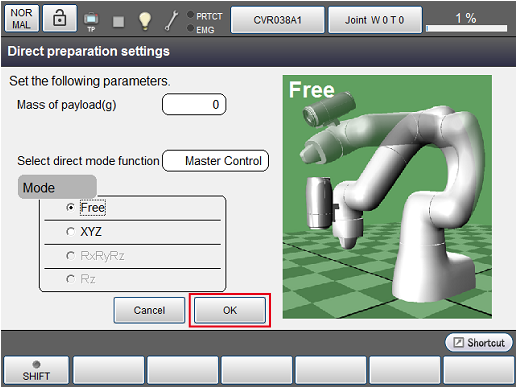
5
The master control preparation window will appear.
Press 1:[Edit] and enter the IP address of the slave robot.
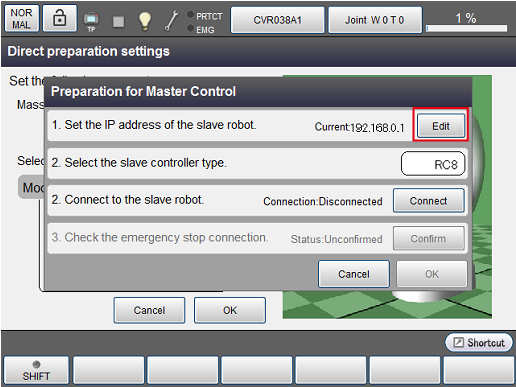
6
Set the slave controller type to "RC8".
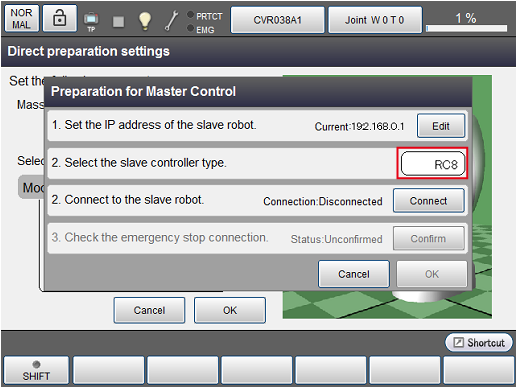
7
Press 3:[Connect] and check the connection with the slave robot.
Once the connection is confirmed, the connection status turns to "Connected" and connection check of the emergency stop is enabled.
If an error occurs, the Ethernet cable may not be connected correctly or the IP address of the connected slave robot may be wrong.
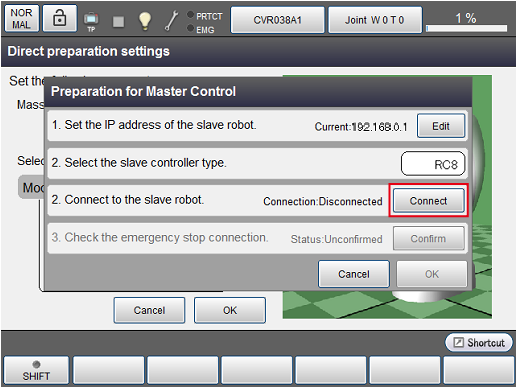
8
Press 4:[Confirm] and check the connection status of the emergency stop.
Once the connection is confirmed, the connection status turns to "Confirmed" and [OK] is enabled.
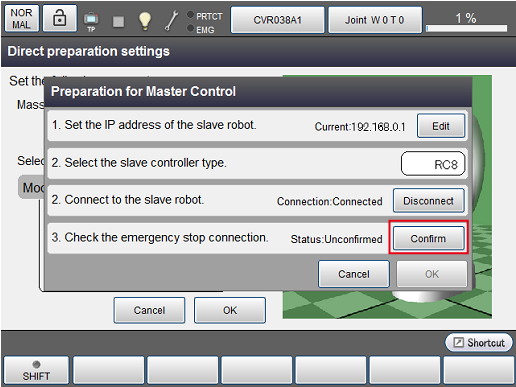
9
Press [OK]. This completes the connection with the slave robot.
At this time, the LED of COBOTTA blinks blue slowly.
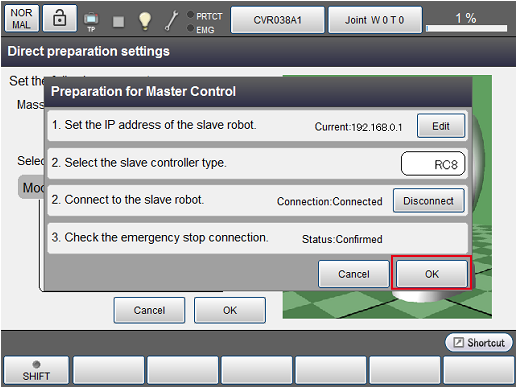
ID : 2689

