ID : 4162
Displaying and Changing Mode Selection Screen
Operation path : [M-MOD] key on the Remote TP/Virtual TP
Press [M-MOD] key on the Remote TP/Virtual TP to display the following [Choose Move Mode] window.
Select items to set for "Move Mode", "Work coordinate", and "Tool coordinate" by using up, down, left and right cursor keys on the Remote TP/Virtual TP. This can be also selected by directly touching the screen.
After selecting the item, press [OK] to change it.
The currently selected motion is displayed on the left side of speed bar.
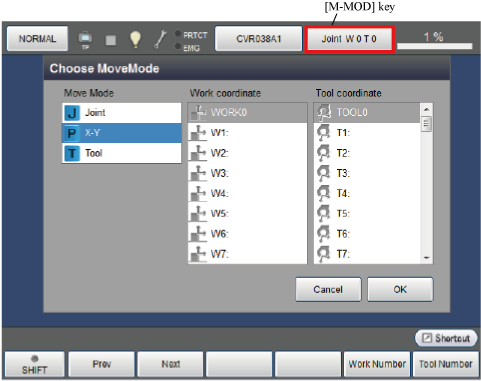
| Keys other than function keys | |
|---|---|
| [J] Joint | Able to operate each axis respectively. |
| [P] X-Y | This key allows to drive the robot arm based on base coordinates and work coordinates. |
| [T] Tool | This key allows to drive the robot arm based on tool coordinates. |
| Available function keys | |
|---|---|
| [F1 Prev] | Display the previous page of the currently selected section. |
| [F2 Next] | Display the next page of the currently selected section. |
| [F5 Work Number] |
Select work coordinates number. Enter the work coordinates number to use with numeric keypad, and press [OK] to select the number. |
| [F6 Tool Number] | Enter the tool coordinates number to use with numeric keypad, and press [OK] to select the number. |
ID : 4162

