ID : 4157
Hand Main Window
Operation path: Basic window - [F9 Hand]
Display the electric gripper setting window.
Pressing [F9 Hand] will display the hand window as shown below.
The hand window consists of (1) hand status, (2) manual operation, and (3) point data.
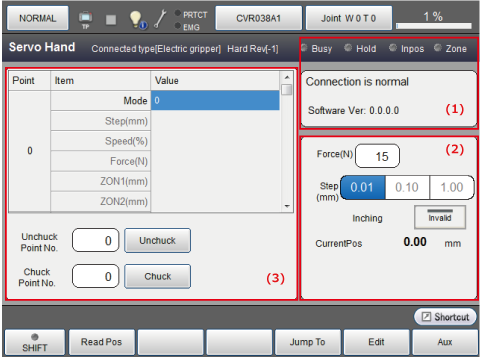
(1) Hand status |
Displays the gripper's busy status, connection condition, and the software version. |
|---|---|
(2) Manual operation |
Press the Manual Operation buttons on the Remote TP or Virtual TP to move the gripper. Inching movement can also be achieved. |
(3) Point data |
The point data used for "HandUnChuck" and "HandChuck hand" motion commands can be set and checked for their motion. |
For details, refer to "Use of Hand Page" of Electric Gripper Guide.
ID : 4157
- Related Information
- Parameter Setting Screen of the Eelectric Gripper

