ID : 1023
Auto Mode (Output)
Function
The signal outputs to the external device that the robot is in the auto mode.
Usage
Check that the signal is ON before you execute a program or turn the motor ON from an external device.
ON Conditions
The signal will be outputted when the Enable-auto is ON and the mode selector of the teach-pendant or the Mini-pendant is switched to AUTO.
OFF Conditions
The signal will be turned OFF under the following conditions.
- When the mode selector switch of the teach pendant or mini-pendant is set to MANUAL or TEACH CHECK.
- When Enable Auto OFF is input.
The signal will not be turned OFF in the pendantless state described in the OPTIONS MANUAL.
The signal will not be turned OFF with INSTANTANEOUS STOP, STEP STOP or CYCLE STOP.
Timing Chart
| TP/MP | Key position | Enable Auto (input) | Auto Mode (output) |
|---|---|---|---|
| with TP/MP | AUTO | ON | ON |
| OFF | OFF | ||
| Other than AUTO | ON | OFF | |
| OFF | OFF | ||
| without TP/MP (Pendantless State) |
(Always AUTO) | ON | ON |
| OFF | ON |
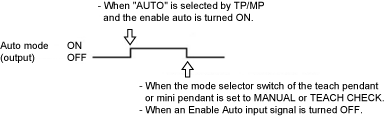 |
Precautions for Use
Teach pendant and Mini-pendant
| (1) | If the mode selector of the Teach pendant or the Mini-pendant is switched to “AUTO” while the Enable-auto is OFF, a robot warning (output) is issued. To turn ON the AUTO mode (output), clear the robot warning (OFF) by switching “ON” the Enable-auto (input) and then execute the robot error clear (OFF). |
|---|---|
| (2) | If the Teach pendant or the Mini-pendant is switched to other than “AUTO” while the Enable-auto is ON, the AUTO mode (output) turns OFF without issuing a robot error. To turn ON the AUTO mode (output), select “AUTO” by the mode selector of the Teach-pendant or the Mini-pendant while the Enable-auto (input) is ON. |
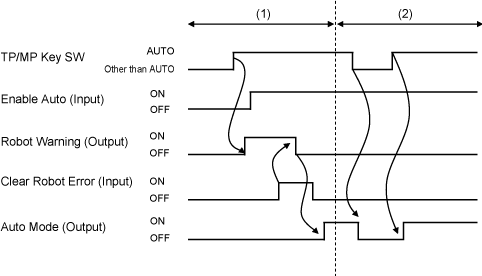
Pendantless
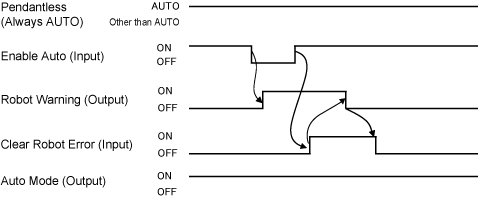
ID : 1023

