ID : 1081
Actuator Type Setting and Changing
To change the actuator type, go to the Hand Initializing settings screen.
When replacing the electric gripper to the same model, the parameter initialization is not necessary though; you need to clear the referenced machine information.
Route : Basic screen - [F9 hand] - [F12 Aux] - [F1 Initial settings]
1
Press [F1Initializing settings] to display [Initializing settings]window.
Select the actuator type from the Inti Parameter then press[Initialize].
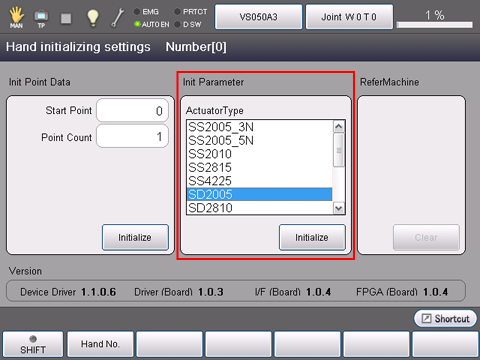
2
The message shown below appears. Press [OK].
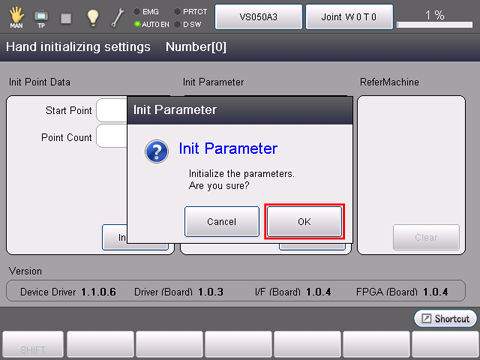
3
If all the settings are successfully completed, the message below appears. Press [OK].
If an error occurs, fix the error and select the actuator type again.
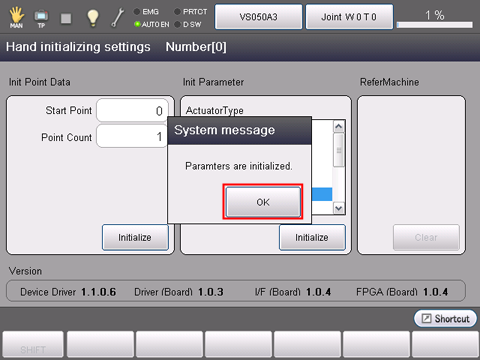
ID : 1081

