ID : 1797
Initial Setting Screen
Route : Basic screen - [F9 hand] - [F12 Aux] - [F1 Initial settings]
Initialize the electric gripper.
For details, refer to "Electric Gripper Parameter
".
Press [F1 Initial settings] to display the following [Hand initializing settings] screen
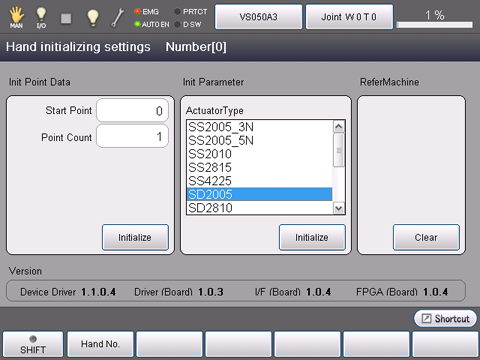
| Display | Descriptions |
|
|---|---|---|
| Number [ ] | Display the hand number (0-7) of the currently selected electric gripper. |
|
| Init Point Data | Initialize the point data of the electric gripper. | |
| Start point | Specify the initial number of the point data which is to be initialized. |
|
| Point count | Number of point data which are to be initialized. |
|
| Initialize | Initialize the point data set to the start point and point count. | |
| Init Parameter | To read out the parameter initial value appropriate to the electric gripper type to be used, select the actuator type then press [Initialize]. |
|
| Actuator Type | Set an actuator type. |
|
| Initialize | Initialize all the parameter of selected actuator type. |
|
| Refer Machine | Clear the referenced machine information(Encoder information of the electric gripper). Be sure to execute the machine reference clear whenever the Original position is changed or an electric gripper is newly mounted or replaced. |
|
| Clear | Clear the referenced machine information of the electric gripper specified by the hand number. | |
| Version | Display the version information of the electric gripper control board. | |
Available function key
Available function key |
|
|---|---|
| [F1 Hand No.] | Specify the number of the electric gripper to be initialized. To specify the hand number, input the number by the numerical keypad and press [OK]. |
ID : 1797

