ID : 1798
Parameter Setting Screen of the Eelectric Gripper
Route: Basic screen - [F9 Hand] - [F12 Aux] - [F2 Parameter]
Set parameters to be used in the Electric gripper.
For detail of parameters, refer to"Electric Gripper Parameter ".
To open the hand parameter screen shown below, press [F2 Parameter].
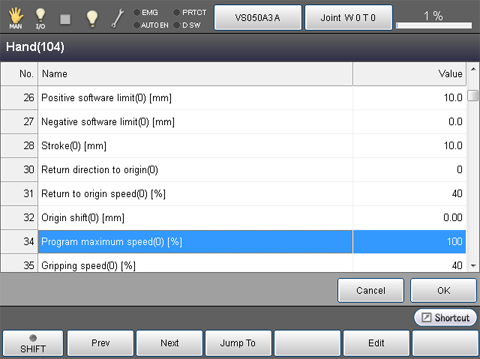
| Display | Description |
|---|---|
| No. | Display the parameter number of the electric gripper. |
| Name | Display the parameter item of the electric gripper. |
| Value | This shows the value of the parameter. |
| Cancel | Undo the parameter change. |
| OK | Changes will be reflected. |
Available function key
| Available function key | |
|---|---|
| [F1 Prev] | Display the page which displayed immediately before the current page. |
| [F2 Next] | Display the immediately next page of the currently displayed parameter list. |
| [F3 Jump To] | Select and display the parameter by numerical keypad. |
| [F5 Edit] | Select the parameter that you would like to change, then press[Edit] to appear the numerical keypad. Input the value by the numerical keypad then press [OK] to change the value. |
ID : 1798

