ID : 1800
The Activation of the Electric Gripper
Route : Basic screen - [F9 Hand] - [F12 Aux] - [F2 Parameter]
1
Press [F2 Parameter] to display the screen below. Select the electric gripper number to be activated. For setting, you must start from the smallest electric gripper number.
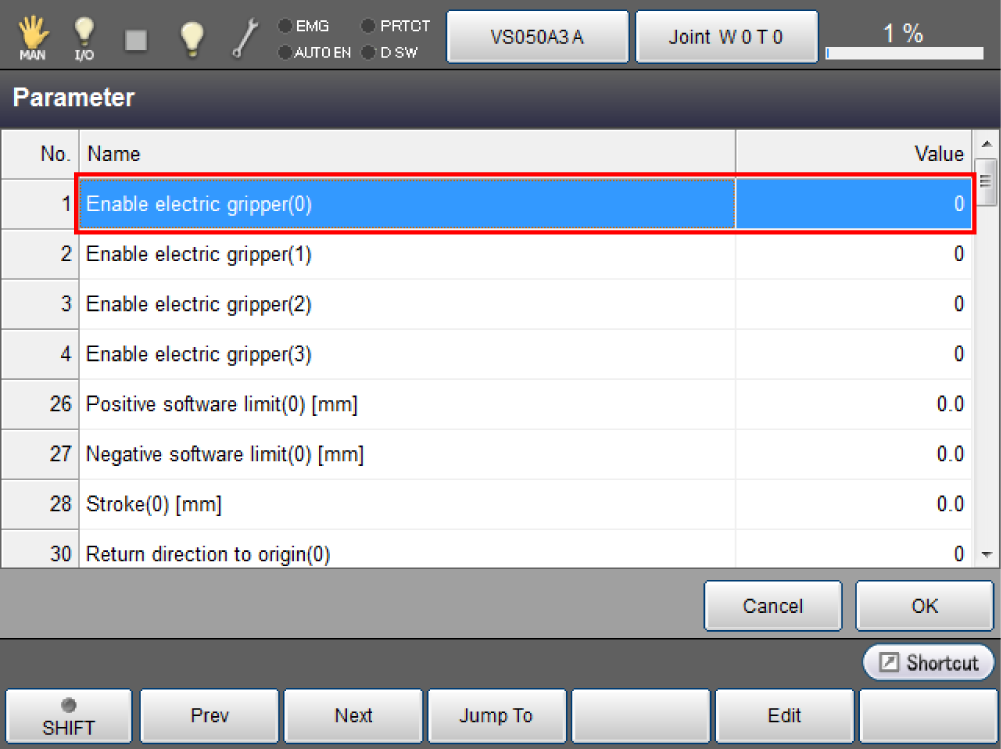
2
Click [Edit] then change the value to "1" and press [OK].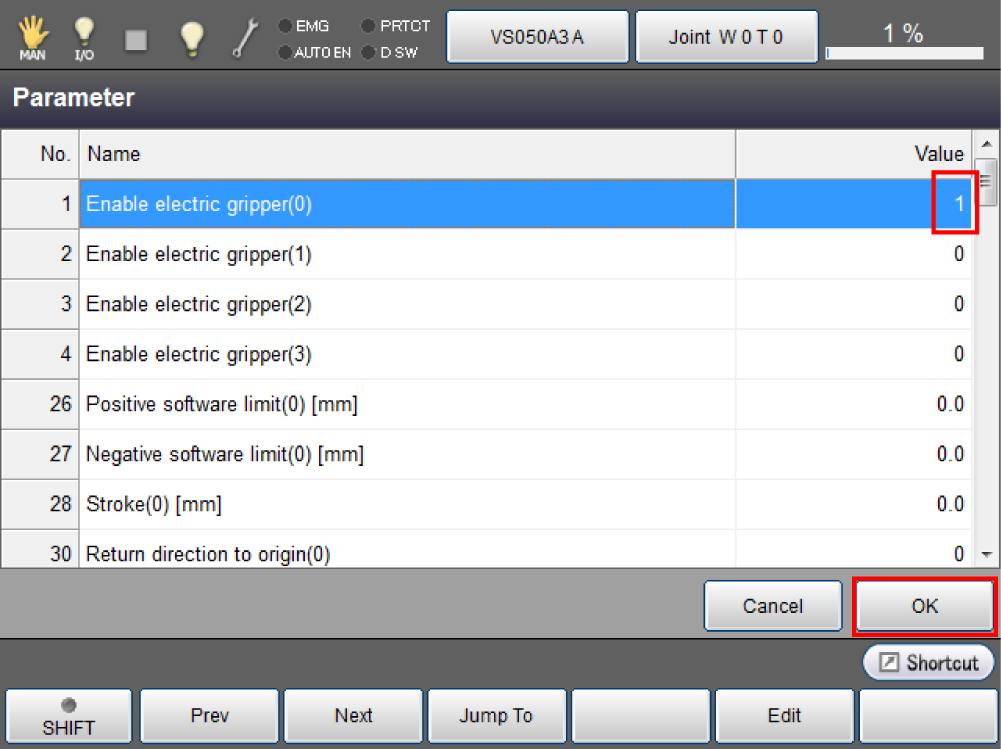
3
The message shown below appears.
Press [OK] then reboot the robot controller.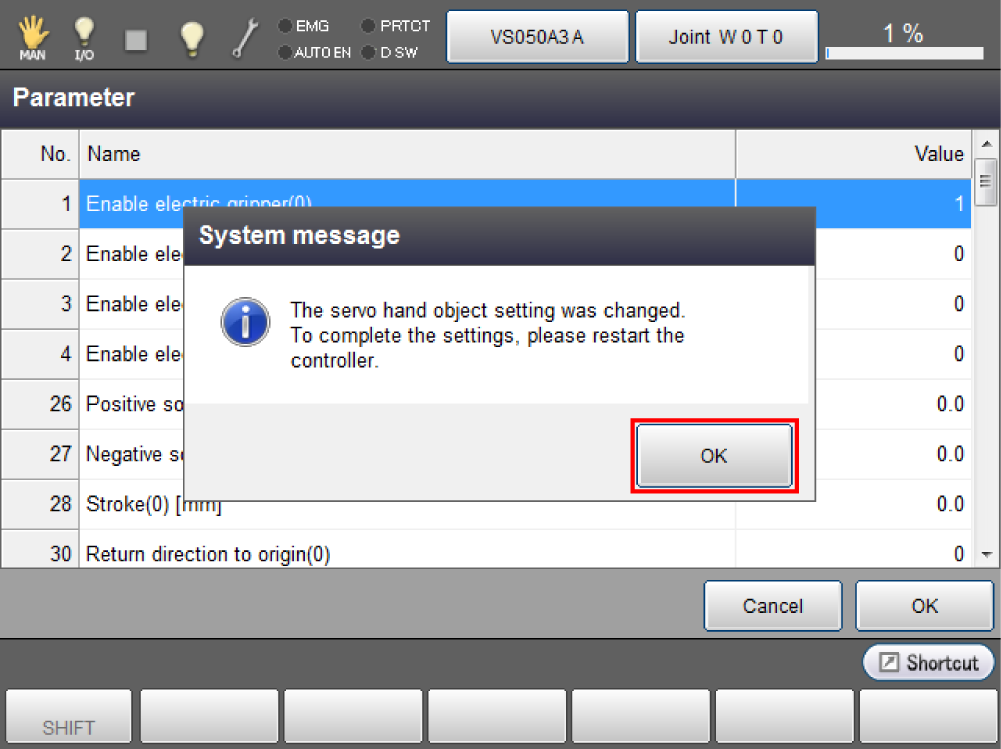
4
When rebooting the robot controller, an error message shown below appears. Press [OK] to close the error. This error will not appear if the electric gripper was used in the same project.
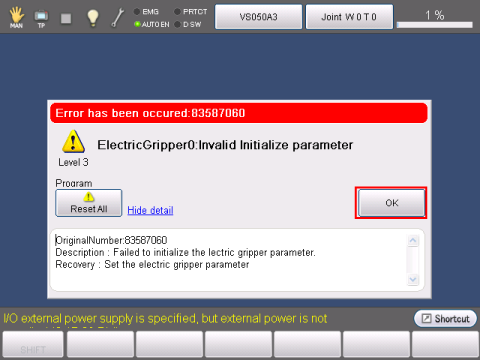
5
Route : Basic screen - [F9 Hand]
If all the buttons are successfully activated, the activation is completed. If not, reconfigure the activation.
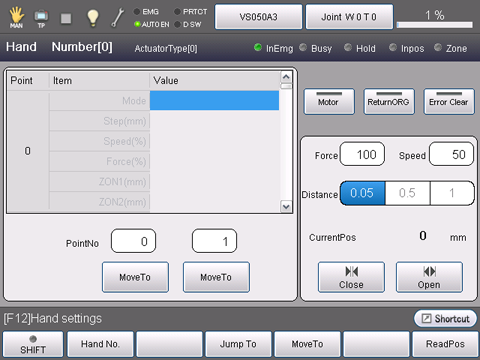
ID : 1800

