ID : 1710
Single-Cycle Start
Set the speed, acceleration and deceleration before executing single-cycle start operation.
Operation Procedures
1
Set the operating mode switch to [AUTO].
2
Press [F1 Program].
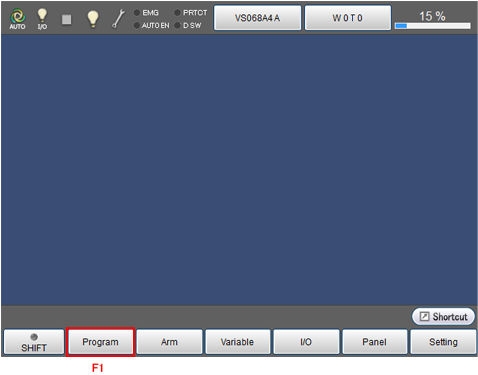
Display [Programs] window shown in the next step.
3
Select the program to start by using cursor key or jog dial, or by directly touching the screen.
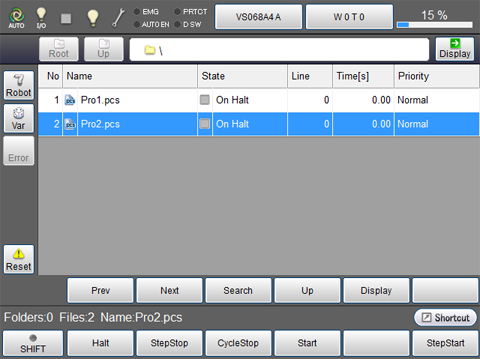
The selected program will be highlighted.
4
Press [MOTOR] of the teach pendant to turn on the motor.
The [MOTOR] lamp turns on.
5
Make sure that the selected program is highlighted, and tap [F4 Start].
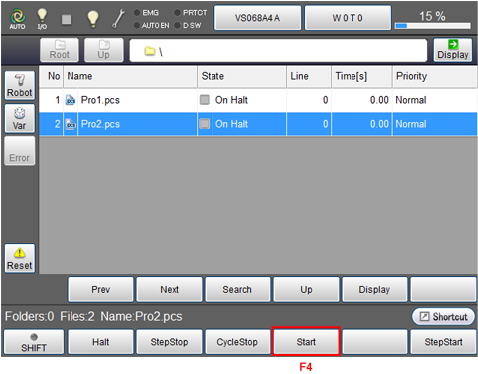
The system message as shown in the next step will be displayed.
6
Select [Single-cycle] in the [Run Program] dialog box, and press [OK].
Single-cycle start will be started.
During program running, always keep one hand free and ready to press the STOP key.
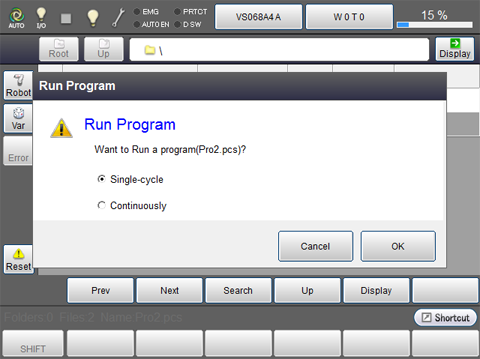
To restart the program after completing single-cycle start, go back to STEP 3 and repeat the operation.
The displayed run time shows time from the start of program to the end, which includes suspended time due to the step stop or halt.
ID : 1710

