ID : 1747
Displaying and Changing the Area Detail Setting
Operation path : [F2 Arm] - [F6 Aux] - [F5 Area] - [F7 Detail]
Perform the settings associated with detection function of area.
Press [F7 Detail] to display the following [Area Detail setting] window.
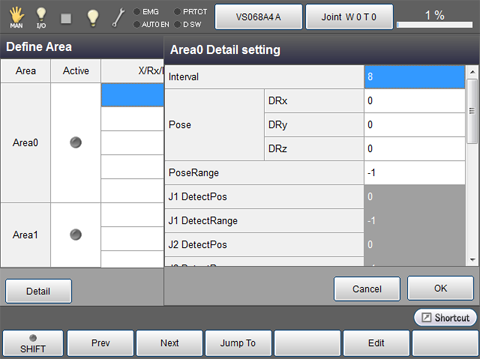
| Item | Description |
|---|---|
| Interval | Choose the detection interval time [ms] from options. |
| Pose | To include the detected pose in a detection object, specify the robot pose by X, Y, Z directions degree, then set the "Pose Range" described below. |
| PoseRange |
Specify the limit of the setting value of the detected pose. The specified number here becomes positive/negative permission value. |
| *DetectPose | Specify the center of detection area for each extended-joint. |
| *DetectRange | Specify a value to limit the detection area. The value specified here indicates the limit on the positive side from the center of the detection area. This value automatically applies to the negative side as well. |
When detection areas are set to both robot axes and extended-joints, overall judgment are determined as follows.
- When all robot axes and all extended-joints are within the detection area, the unit is determined as inside the detection area.
- Other than above condition are determined that the unit is outside the detection area.
| Available function keys | |
|---|---|
| [F1 Prev] | Move to the previous page of the currently displayed setting item. |
| [F2 Next] | Move to the next page of the currently displayed setting item. |
| [F3 Jump To] |
Displays numeric keypad. Enter the line number of setting item to display with numeric keypad, and press [OK] to display and select the setting item of the specified line number. |
| [F5 Edit] |
Select the setting item to change, and press [Edit] to display ten key. Enter the value to set with ten key, and press [OK] on the ten key to change it.Note that ten key will not be displayed for "detection interval". Instead, the list of selectable detection interval will be displayed so that value can be selected from the list. Press [OK] in [Area Detail setting] window to confirm the changed value. |
ID : 1747

