ID : 4165
Displaying and Changing External Speed Setting Screen (Inching Mode)
Operation path: [SPEED] key of Remote TP/Virtual TP - [Inching mode ON]
Set moving angle of each joint and travel distance for XY/Tool in inching mode.
Press [SPEED] of Remote TP/Virtual TP and turn [Inching] "ON" to display the [Speed] window as shown below.
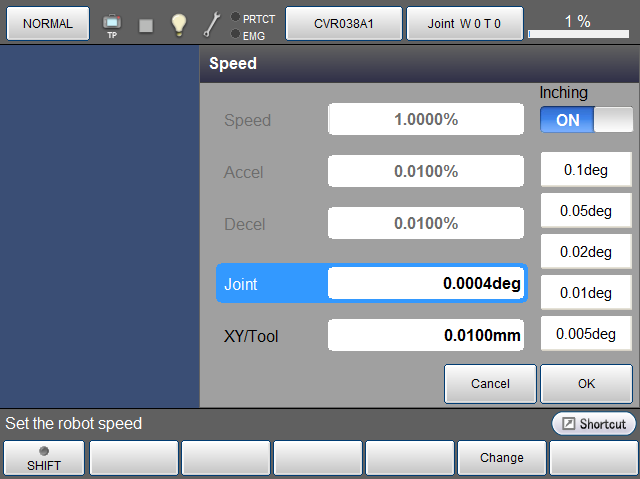
The speed value can also be changed using left and right cursor keys of Remote TP/Virtual TP. In this case the value changes according to "Joint: 0.0025 degree increment, XY/Tool: 0.05 mm increment."
| Available function keys | |
|---|---|
| [F5 Edit] |
Select "Joint" or "XY/Tool" item and press [Change]. The numerical keypad appears. Enter the desired value through the keypad and press [OK]. The displayed setting is changed to the entered value. |
ID : 4165

