ID : 2290
Using USB to Transfer Data
Writing Data to the USB Memory with WINCAPSIII
For how to use the USB memory to save data, refer to "Data Transfer through USB Memory" in "WINCAPSIII GUIDE".
Reading Data from the USB Memory with the Controller
A controller is unable to start if a USB memory is connected.
To use a USB memory, connect it after the controller start-up.
Reading Data with the Teach Pendant
Operation path : [F6 Setting] - [F6 Data Read and Write] - [F1 Project Read and Write]
Press [Read] to open the [Project Data] screen.Select the data you want to read, and press [OK].
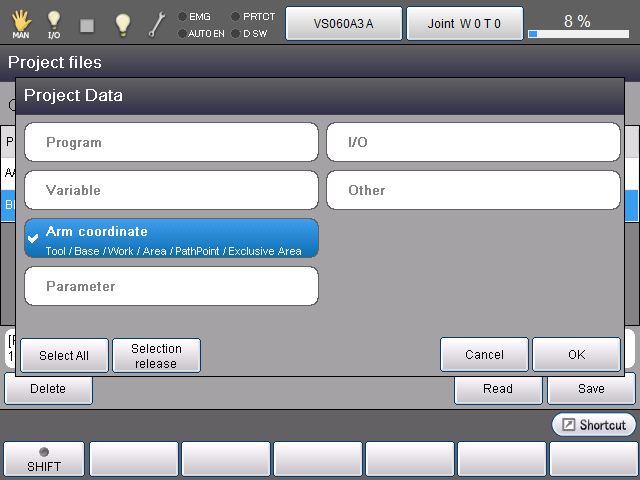
If you selected [Arm coordinate], a warning dialog appears before the data is read.Press [OK], and the project stored in the USB memory will be read. When reading the project has been completed, reboot the controller.
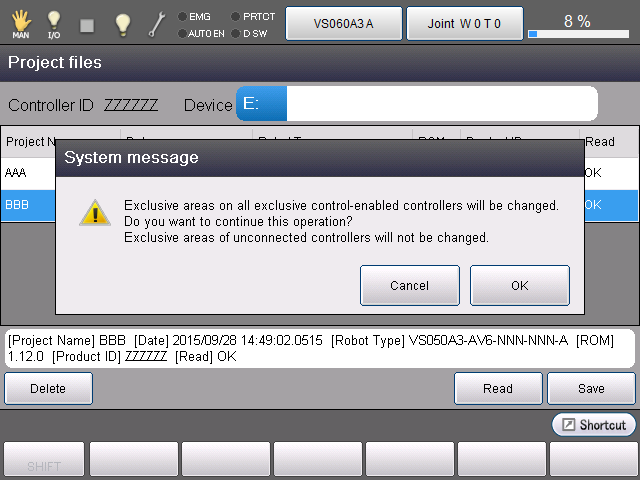
Reading Data with the Mini-pendant
Operation path : [PrjDataRW] - [Read] - [<Drive name>] - [<Project name>]
After [Read this project?] appears, press [OK].
When the exclusive control is enabled, the following warning dialog always appears.
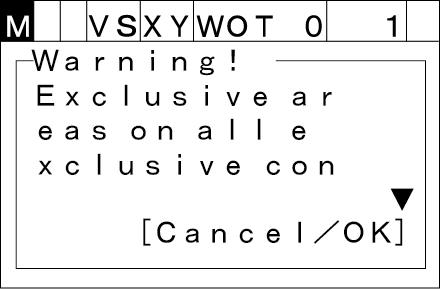
[Exclusive areas on all exclusive control-enabled controllers will be changed. Do you want to continue this operation? Exclusive areas of unconnected controllers will not be changed.]
Press [OK], and the project stored in the USB memory will be read.
After reading the project has been completed, [Reboot Controller!] appears. Press [OK], and then reboot the controller.
ID : 2290

