ID : 3342
Displaying and Setting the Virtual Fence
Operation path : [F2 Arm] - [F6 Aux] - [F2 Collision/Interference] - [F2 Virtual Fence]
Display the menu to set Start and Stop of Monitoring of "Virtual Fence".
Press [F2 Virtual Fence] to display the following [Virtual Fence] window.
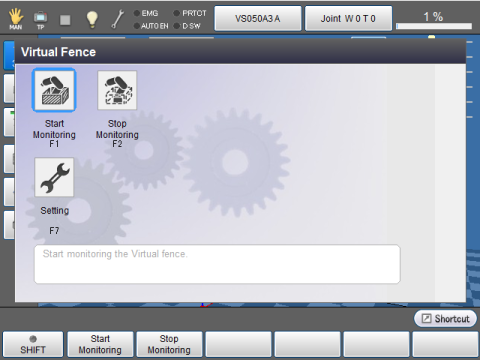
| Available function keys | |
|---|---|
| [F1 Start Monitoring] |
A message for confirmation appears of Start Monitoring. Press the [OK] button, and monitoring will be Start. For details, refer to "Start and Stop of Monitoring"of Virtual Fence of FUNCTION GUIDE. |
| [F2 Stop Monitoring] | A message for confirmation appears of Stop Monitoring. Press the [OK] button, and monitoring will be Stopped. For details, refer to "Start and Stop of Monitoring"of Virtual Fence of FUNCTION GUIDE. |
| [F7 Setting] |
Display [Virtual fence setting] window. Set the item of Virtual Fence. For details information about each parameter and operation, refer to"Advanced Settings of Monitoring"of Virtual Fence of FUNCTION GUIDE. |
ID : 3342

