ID : 5908
Displaying and Changing the Force Control Log Setting
Operation path : [F2 Arm] - [F2 Force Control] - [F2 Force control log] - [F6 Setting]
Display and change the settings associated with force control log acquisition.
Press [F6 Setting] in the force control log to display the following [Force Control Log setting] window.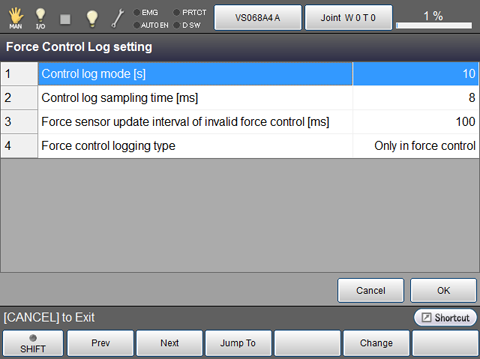
| Parameter | Unit | Default | Description |
|---|---|---|---|
| Control log mode | s | 10 | Set the logging time length of the control log. |
| Control log sampling time | ms | 8 | Set the sampling time period of the control log. |
| Force sensor update interval of invalid force control | ms | 100 |
Set the sensor value's update interval while the force-control is disabled. This parameter is effective when "Anytime" is selected at "Force control logging type". Even if you set a smaller value than the setting value of the Control log sampling time, the logging will be done based on the setting value of the Control log sampling time. Setting small value will put additional load on the CPU; this may affect the robot motion. |
| Force control logging type | - | Only in force control | Select the Force control logging type from "Only in force control" or "Anytime". |
| Available function keys | |
|---|---|
| [F1 Prev] | Display the previous page of the currently displayed force control log setting list. |
| [F2 Next] | Display the next page of the currently displayed force control log setting list. |
| [F3 Jump To] | Numeric keypad will be displayed. Enter number with numeric keypad, and press [OK] to display the target number. |
| [F5 Change] |
Select a configuration to be changed, then press [Change] to display the numeric keypad or the entry screen. |
ID : 5908

