ID : 4065
Settings Associated with Program Stop
Operation path : [F1 Program] - [F6 Aux] - [F1 Program settings] - [Program tab]
Perform settings associated with program stop during emergency stop and motor OFF.
Press [F1 Program settings] to display the following [ProgramSetting] window. Change each setting, and press [OK] in [Program Setting] window to confirm the changed setting.
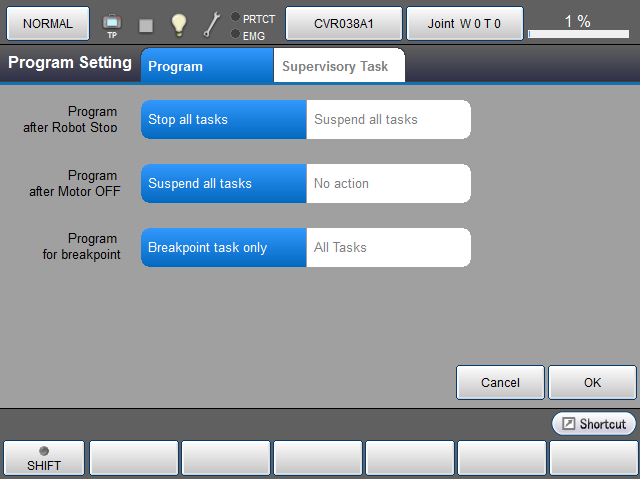
| [Program after RobotStop] |
Set if the program should stop or not during emergency stop. Change settings by directly touching the screen. The selected section will be highlighted. |
|---|---|
| [Program after MotorOff] |
Set if the program should be suspended or not during motor OFF. Change settings by directly touching the screen. The selected section will be highlighted. |
| [Program for breakpoint] |
When breakpoint is set, programs to stop will be either only the program whose breakpoint is set or all programs. Change settings by directly touching the screen. The selected section will be highlighted. |
ID : 4065

