ID : 4119
Displaying and Changing I/O Parameters
Operation path: [F4 I/O] - [F6 Aux] - [F5 I/O parameters]
Display and change the setting values of I/O parameters.
Press [F5 I/O parameters] to display the [I/O Parameters] window as shown below.
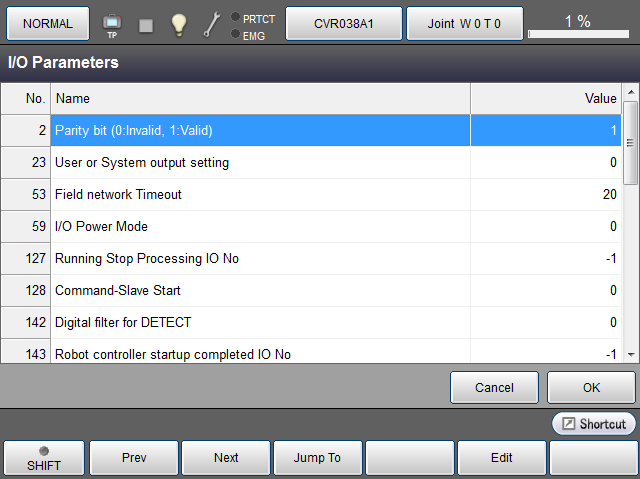
| Description of each item | |
|---|---|
| [Parity bit] | Set the parity for the I/O command range to valid/invalid. |
| [User or System output setting] | To use the continue start enable signal, set to "1." |
| [Field network Timeout] | Not available for COBOTTA. |
| [I/O Power Mode] | Switch the internal/external power supply for Mini I/O. |
| [Running Stop Processing IO No] |
When the entire program is stopped via an emergency stop or the STOP button, etc., the program cannot subsequently be rebooted for a certain period of time (during execution of stop process). |
| [Command-Slave Start] |
To use the Command-Slave function, add the Command-Slave license and set the value to "1." |
| [Digital filter for DETECT] | Not available for COBOTTA. |
| [Robot controller startup completed IO No] |
Specify an I/O number which turns ON at the time of the COBOTTA start-up. |
| [MiniI/O All general] |
This option is used in the Mini I/O dedicated mode when using all I/O ports of the Mini I/O as user I/O instead of system I/O. |
| TP-less mode, enable linkage of external mode output | Not available for COBOTTA. |
| [Robot Running IO No (command value)] |
Specify an I/O number which turns ON while a command to move the robot is issued from the COBOTTA. |
| [Robot Running IO No (encoder value)] |
Specify an I/O number which turns ON when the signal returned from the encoder indicates "robot running state" (when the actual robot is running). |
| [Switch IO Little/Big Endian] | Switch big-endian and little-endian of data declared by DefIO. |
| [Change Battery IO No] | Not available for COBOTTA. |
| [Motor OFF indicator IO No] | Specify an I/O number which turns ON when motor OFF is processing. While motor OFF is processing, the motor cannot be turned ON. Confirm that using this signal. The specified I/O number should be user output. If not to be output, enter "-1." |
| [32bit Error Code Output IO No] | Specify an I/O number that outputs a 32-bit error code. Starting from the specified output port number, 32 user output points are used. If not to be output, enter "-1." |
| [Command-Slave polling cycle [ms]] | The cycle used to check the I/O area for the Command-Slave. The shorter the cycle is, the faster the response is returned. |
| [Field Network Cache Enabled] | Not available for COBOTTA. |
| [Field Network Cache Available Time [ms]] | Not available for COBOTTA. |
| Available function keys | |
|---|---|
| [F1 Prev] | Displays the page just before the I/O parameter list currently displayed. |
| [F2 Next] | Displays the page just after the I/O parameter list currently displayed. |
| [F3 Jump To] | The numerical keypad is displayed. Enter the parameter number through the keypad then press [OK]. The desired parameter is displayed. |
| [F5 Edit] |
Select a configuration item to be changed and press [Edit]. The numerical keypad or entry screen is displayed. |
ID : 4119

