ID : 4132
Display Setting for Pendant
Operation path : [F6 Setting] - [F3 Pendant and Panel] - [F2 Pendant Setting]
Set character size and font to display on the pendant screen.
Press [F2 Pendant Setting] to display the following [Pendant Settings] window.
The setting can be changed by directly touching ON / OFF characters (point size character for font size) of each item.
Change each setting, and press [OK] in [Pendant Settings] window to confirm the changed setting.
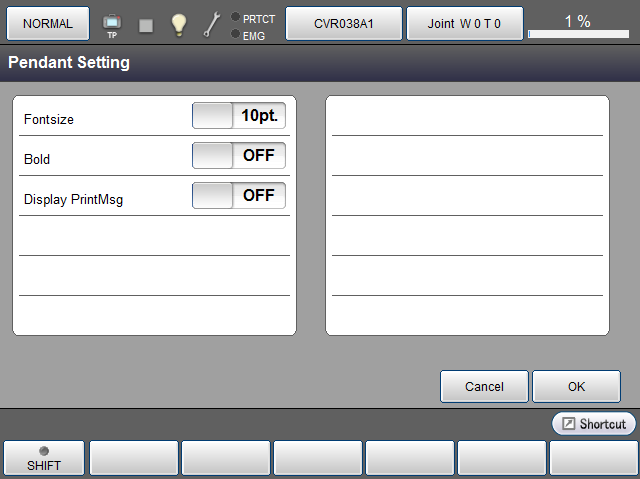
| Keys other than function keys | |
|---|---|
| Fontsize | Select the display font size of the Remote TP/Virtual TP (10 point or 12 point). |
| Bold | ON state makes the display font style bold. |
| Display PrintMsg | Display or hide the dialog at the PrtMsg command execution. (Display: ON, Hide: OFF) |
ID : 4132

