ID : 4149
Displaying the Option Settings Menu
Operation path : [F6 Setting] - [F8 Option]
Display menu for optional functions.
Press [F8 Option] to display the following [Option] window.
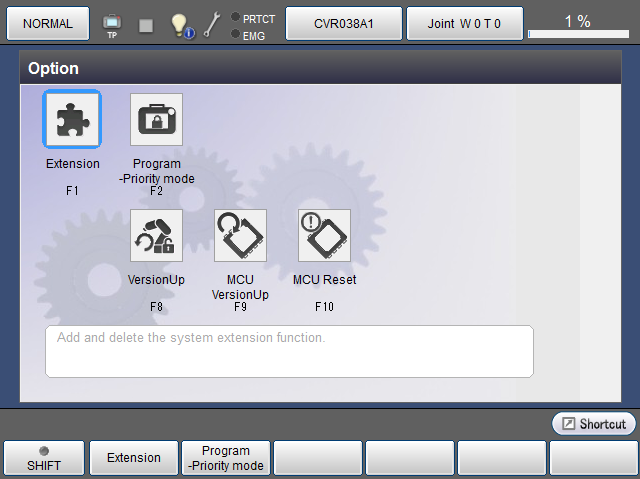
| Available function keys | |
|---|---|
| [F1 Extension] | To add optional functions to COBOTTA. |
| [F2 Program-Priority Mode] | To start the Program priority mode. |
| [F8 Version Up] (Ver.2.7.*or higher) |
To use the version up function of COBOTTA. This icon is displayed when the login level is Maintainer. |
| [F9 MCU VersionUp] (Ver.2.7.*or higher) |
To upgrade the MCU version. This icon is displayed when the login level is Maintainer. |
| [F10 MCU Reset] (Ver.2.7.*or higher) |
To initialize the MCU. This icon is displayed when the login level is Maintainer. |
ID : 4149
- Related Information
- Displaying and Adding/Deleting Function Extension Screen
- Program Priority Mode

