ID : 1096
Login
Access
[AUX]-[Login]
Operation
1
Press [AUX] to display [Auxiliary function option list].
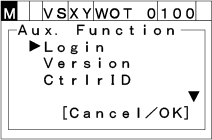
2
Choose "Login" with the up and down cursor keys, then press [OK]. "Login" screen shown below appears.
To abort setting, press [CANCEL].
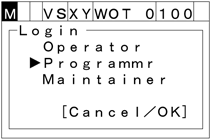
To log in with specified user level, choose the user level for login, then input the password and press [OK].
In the initial setting, the password is as follows.
| [Operator] | 5593551 |
|---|---|
| [Programmer] | 5596045 |
| [Maintainer] | 5596060 |
You can change your “login password” with a teach pendant.
You cannot change it with a mini-pendant.
If your login password includes an alphabetic letter, you can enter alphabetic letters with a mini-pendant.
E.g. A login password including an alphabetic letter
1. The following describes how to enter letters on the password entry screen.
- Number: Press a numeric key once
- Alphabet: Press a numeric key in succession
To enter the letter “a”, press the numeric key “2” five times in succession.
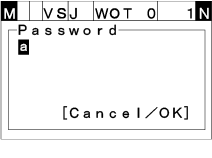
2. Pressing the left and right cursor key “▶” moves the cursor one space to the right, allowing you to enter the next alphanumeric letter.
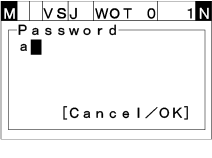
3. Repeat 1 and 2 to finish entering the password, then press [OK] to log in.
If the user level is Operator or Programmer, the user level is maintained after the power off.
If the user level is Maintainer, the user level is not maintained after the power off. In this case, the user level will be Programmer after the power off.
To re-login together with changing user level from a higher level to a lower level, password is not required.
ID : 1096

