ID : 4082
Displaying and Setting Tool Coordinates
Operation path : [F2 Arm] - [F6 Aux] - [F3 Tool]
Define tool coordinates.
The maximum of 63 tool coordinates can be registered.
Press [F3 Tool] to display the following [Define Tool Coordinate] window.
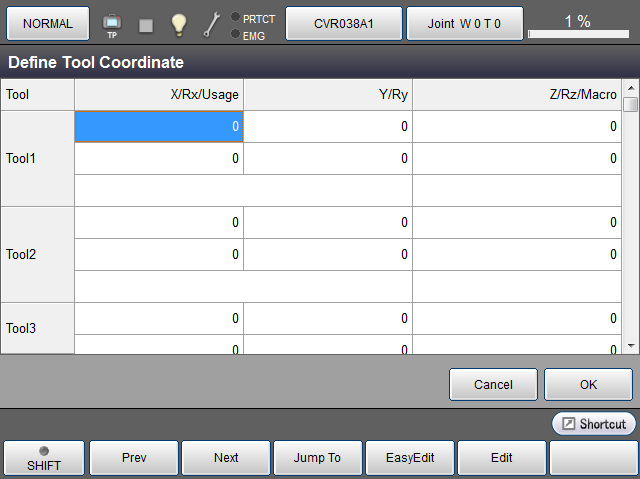
| Available function keys | |
|---|---|
| [F1 Prev] | Move to the previous page of the currently displayed tool coordinates. |
| [F2 Next] | Move to the next page of the currently displayed tool coordinates. |
| [F3 Jump To] |
Displays numeric keypad. Enter the tool coordinates number to display, and press [OK] to display the tool coordinates of the specified number. |
| [F4 Easy Edit] | Tool coordinates can be set by teaching several points with robot. |
| [F5 Edit] |
Select the tool number and coordinate element to change, and press [Edit] to display numeric keypad. |
ID : 4082
- Related Information
- Setting Tool Coordinates by Easy Teaching

